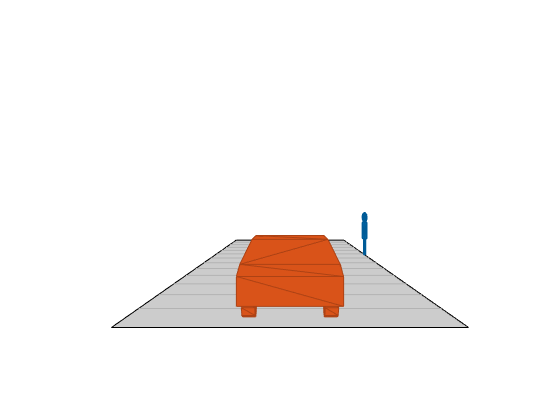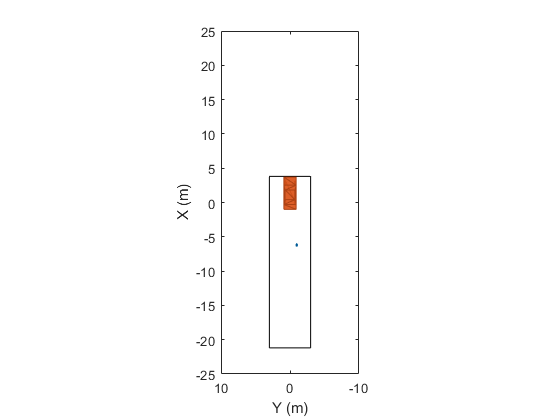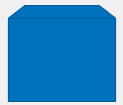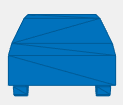plotMesh
Display object meshes on bird's-eye plot
Description
plotMesh(
displays meshes composed of the specified vertices and faces on a bird's-eye plot. To
obtain the mesh vertices and faces of an object in a driving scenario, use the mPlotter,vertices,faces)targetMeshes
function. The mesh plotter, mPlotter, is associated with a birdsEyePlot object and configures the display of the meshes.
The bird's-eye plot assigns a different color to each actor, based on the default color
order of Axes objects. For more details, see the ColorOrder
property for Axes objects.
To remove all meshes associated with mesh plotter mPlotter, call
the clearData
function and specify mPlotter as the input argument.
Examples
Input Arguments
More About
Version History
Introduced in R2020b