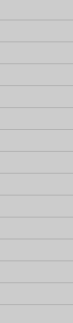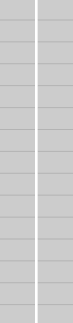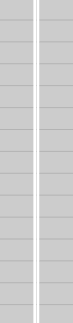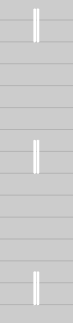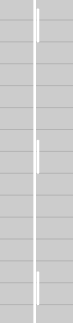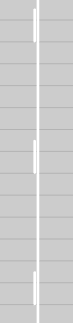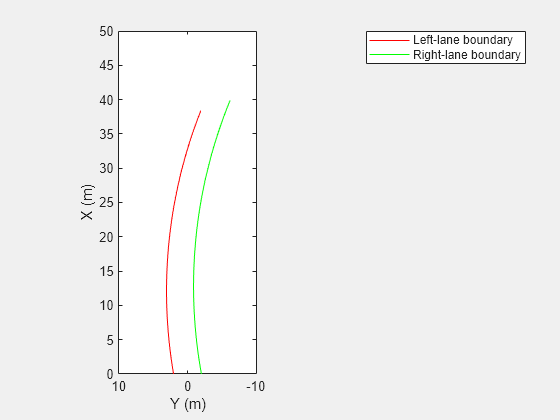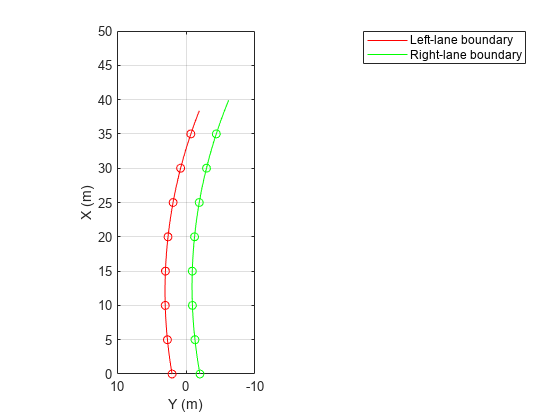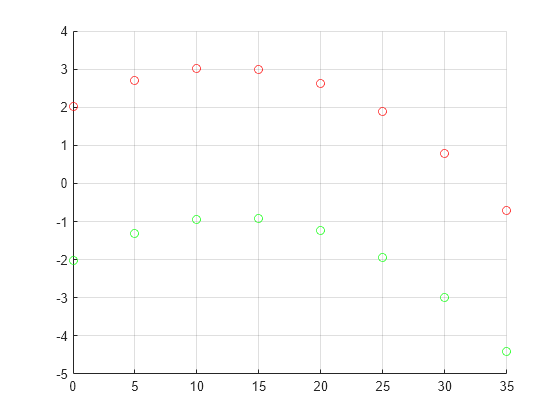clothoidLaneBoundary
Clothoid-shaped lane boundary model
Description
A clothoidLaneBoundary object contains
information about a clothoid-shaped lane boundary model. A
clothoid is a type of curve whose rate of change of curvature
varies linearly with distance.
Creation
Description
bdry = clothoidLaneBoundarybdry with default property
values.
bdry = clothoidLaneBoundary(Name,Value)clothoidLaneBoundary('BoundaryType','Solid') creates a
clothoid lane boundary model with solid lane boundaries. Enclose each property
name in quotes.
Properties
Object Functions
computeBoundaryModel | Compute lane boundary points from clothoid lane boundary model |
Examples
Version History
Introduced in R2018a