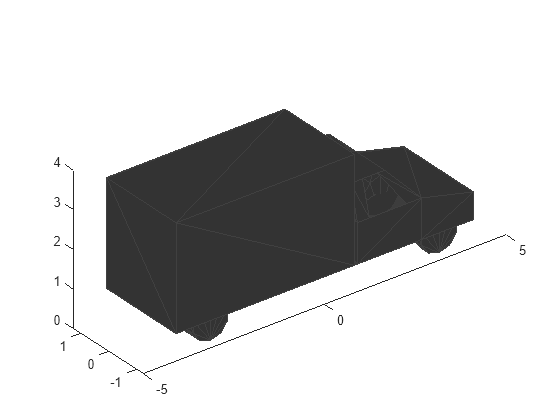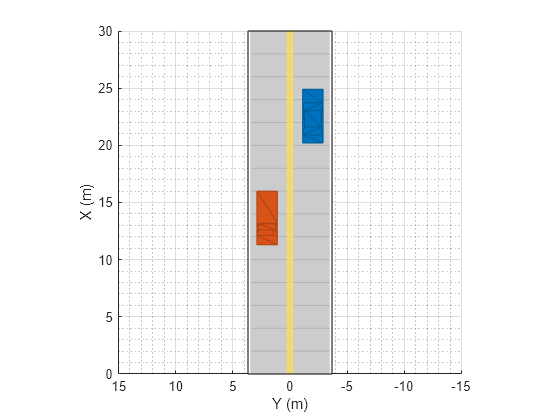driving.scenario.truckMesh
Mesh representation of truck in driving scenario
Description
vehicleMesh = driving.scenario.truckMeshextendedObjectMesh object,
mesh.
Examples
Output Arguments
Version History
Introduced in R2020a