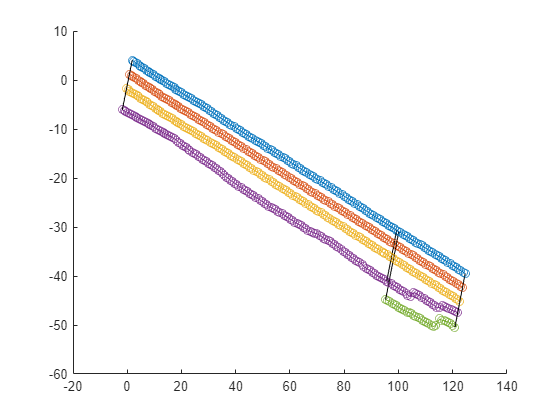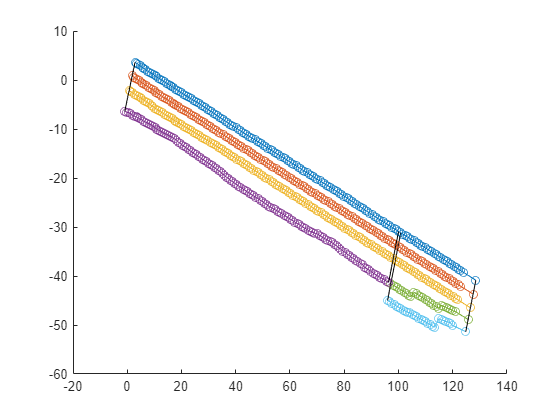laneBoundaryGroup
Description
The laneBoundaryGroup object connects lane boundary segments and
stores them as lane boundary groups.
Creation
Description
lbgroup = laneBoundaryGroup(lbsegments)laneBoundaryGroup object lbgroup that
contains lane boundary groups consisting of connected lane boundary segments from the
input laneBoundarySegment objects lbsegments. The
lbsegments argument sets the BoundarySegments
property.
lbgroup = laneBoundaryGroup(lbsegments,Name=Value)AlignAllBoundaryPoints=true aligns all the lane boundary points from
the input lane boundary segments laterally across the road.
Note
This object requires the Scenario Builder for Automated Driving Toolbox™ support package. You can install the Scenario Builder for Automated Driving Toolbox support package from the Add-On Explorer. For more information about installing add-ons, see Get and Manage Add-Ons.
Name-Value Arguments
Properties
Object Functions
plot | Plot lane boundary points |
updateSegmentConnections | Update lane boundary segment connections |
smoothBoundaries | Smooth lane boundaries |
getLanesInRoadRunnerHDMap | Create RoadRunner HD Map from lane information |
Examples
Tips
To obtain
laneBoundarySegmentobjects for your tracked lane boundaries, you can use theegoToWorldLaneBoundarySegmentsfunction.
Version History
Introduced in R2024a