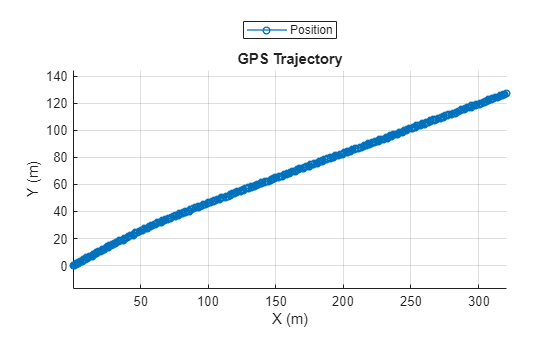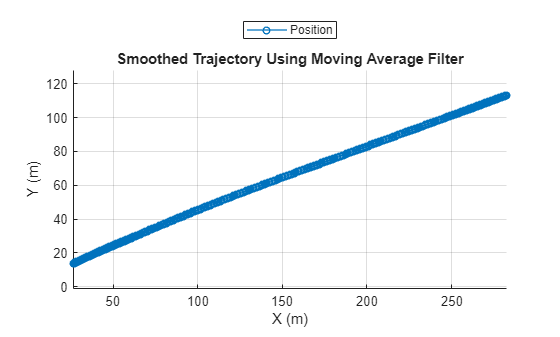smooth
Description
smooth( smooths the trajectory data
in the input trajectory)Trajectory
object trajectory using a Savitzky-Golay filter.
smooth(
specifies options using one or more name-value arguments. For example,
trajectory,Name=Value)Method="movmedian" smooths the trajectory using the moving median
filter.
smoothedTrajectory = smooth(___)smoothedTrajectory using any
combination of input arguments from previous syntaxes.
Note
This function requires the Scenario Builder for Automated Driving Toolbox™ support package. You can install the Scenario Builder for Automated Driving Toolbox support package from the Add-On Explorer. For more information about installing add-ons, see Get and Manage Add-Ons.
Examples
Input Arguments
Name-Value Arguments
Output Arguments
Version History
Introduced in R2024b
See Also
GPSData | Trajectory | CameraData | LidarData | recordedSensorData