sim3d.maps.Map.download
Description
Examples
Download Suburban Scene Map
This example shows how to download and access the Suburban scene map from the Simulation 3D Scene Configuration block.
To begin, check the maps available in the server.
sim3d.maps.Map.server
MapName Description Version
________________ __________________________________________ _______
"Suburban scene" "a suburban area beyond the city's border" "1"
Download the Suburban scene from the server.
sim3d.maps.Map.download('Suburban scene')Map is susccesfully downloaded and is up-to-date
Check if the downloaded maps are available in your local machine.
sim3d.maps.Map.local
MapName Description Version
________________ __________________________________________ _______
"Suburban scene" "a suburban area beyond the city's border" "1" Add the Simulation 3D Scene Configuration block to your model.

Open the block mask and select the suburban scene from Scene name.

Run the model.
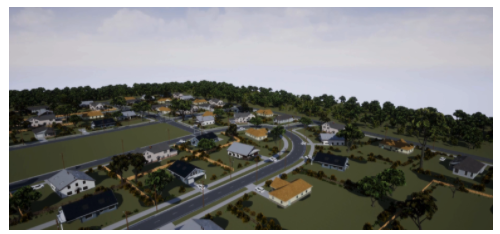
Input Arguments
Scene — Name of scene
string | character array
Name of the map being downloaded from the server, specified as a string or character array. Maps are downloaded in the default folder that is added to MATLAB search path at startup.
Maps are stored by user profile. For multiuser setup with a single MATLAB installation, the maps will be downloaded multiple times.
If a new version of the map is available on the server, you will see a warning message asking you to download the map again to get the recent version.
Version History
Introduced in R2022b
MATLAB Command
You clicked a link that corresponds to this MATLAB command:
Run the command by entering it in the MATLAB Command Window. Web browsers do not support MATLAB commands.

Select a Web Site
Choose a web site to get translated content where available and see local events and offers. Based on your location, we recommend that you select: .
You can also select a web site from the following list
How to Get Best Site Performance
Select the China site (in Chinese or English) for best site performance. Other MathWorks country sites are not optimized for visits from your location.
Americas
- América Latina (Español)
- Canada (English)
- United States (English)
Europe
- Belgium (English)
- Denmark (English)
- Deutschland (Deutsch)
- España (Español)
- Finland (English)
- France (Français)
- Ireland (English)
- Italia (Italiano)
- Luxembourg (English)
- Netherlands (English)
- Norway (English)
- Österreich (Deutsch)
- Portugal (English)
- Sweden (English)
- Switzerland
- United Kingdom (English)
Asia Pacific
- Australia (English)
- India (English)
- New Zealand (English)
- 中国
- 日本Japanese (日本語)
- 한국Korean (한국어)