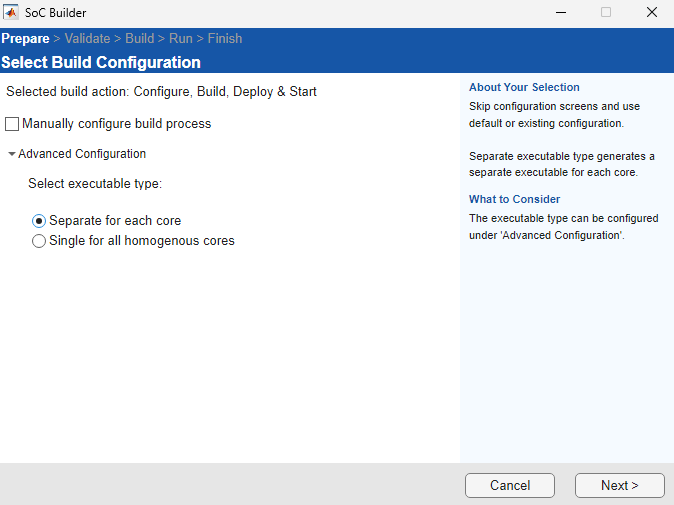SoC Builder
Build, load, and execute multicore application models on Infineon AURIX TC4x hardware boards
Since R2024b
Description
The SoC Builder tool steps through the various stages for building and executing a SoC multicore application model on Infineon AURIX TC4x hardware board
Using this tool, you can:
Review the model information provided to the tool.
Choose between different build actions.
Set up a folder to store all generated files.
Map model tasks to interrupt service routines.
Configure the peripheral register settings.
Validate that the model has all required components for generating a programming file.
Build the model using Synopsys® MetaWare, or TASKING® SmartCode for TriCore® tool families.
Load the programming file to your target hardware board.
Run the application.
Open the SoC Builder
Simulink® Toolstrip: On the Hardware tab, click Configure, Build, Deploy & Start or Configure, Monitor & Tune.
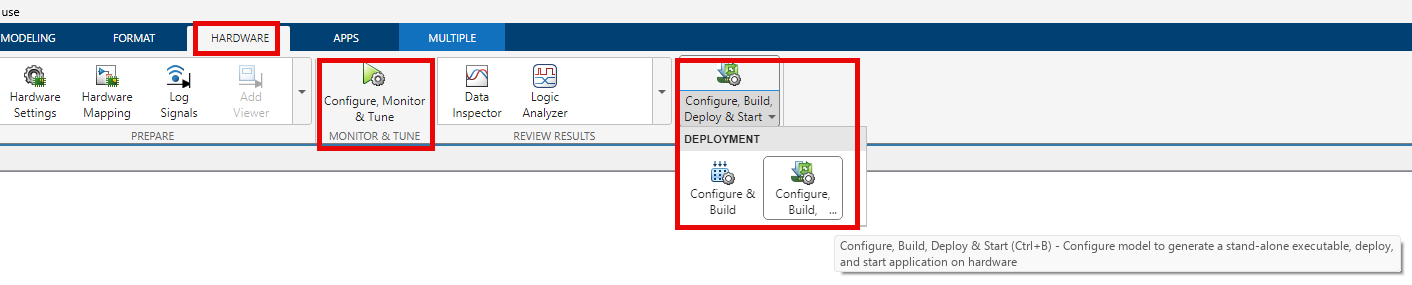
MATLAB® command prompt: Enter
socBuilder('modelname').
Examples
- Getting Started with Multicore Modeling and Targeting for Infineon AURIX TC4x Microcontrollers
- Getting Started with PPU Accelerator for Infineon AURIX TC4x Microcontrollers
- Code Verification and Validation with PIL Using PPU
- Analyze Sensorless Observers for Field-Oriented Control Using Multiple Cores of Infineon AURIX
Programmatic Use
Version History
Introduced in R2024b