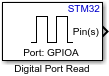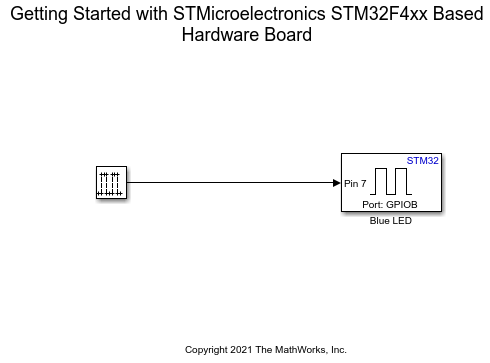Digital Port Read
必需的附加功能:此功能需要 Embedded Coder Support Package for STMicroelectronics STM32 Processors 附加功能。
库:
Embedded Coder Support Package for STMicroelectronics STM32 Processors /
STM32F1xx Based Boards
Embedded Coder Support Package for STMicroelectronics STM32 Processors /
STM32F2xx Based Boards
Embedded Coder Support Package for STMicroelectronics STM32 Processors /
STM32F3xx Based Boards
Embedded Coder Support Package for STMicroelectronics STM32 Processors /
STM32F4xx Based Boards
Embedded Coder Support Package for STMicroelectronics STM32 Processors /
STM32F7xx Based Boards
Embedded Coder Support Package for STMicroelectronics STM32 Processors /
STM32G0xx Based Boards
Embedded Coder Support Package for STMicroelectronics STM32 Processors /
STM32G4xx Based Boards
Embedded Coder Support Package for STMicroelectronics STM32 Processors /
STM32H7xx Based Boards
Embedded Coder Support Package for STMicroelectronics STM32 Processors /
STM32L4xx Based Boards
Embedded Coder Support Package for STMicroelectronics STM32 Processors /
STM32L5xx Based Boards
Embedded Coder Support Package for STMicroelectronics STM32 Processors /
STM32U5xx Based Boards
Embedded Coder Support Package for STMicroelectronics STM32 Processors /
STM32WBxx Based Boards
描述
读取 STM32 处理器的 GPIO 端口引脚的逻辑状态。
注意
您可以在基于 STM32 处理器的板上以连接 IO 模式运行包含 Digital Port Read 模块的 Simulink® 模型。有关详细信息,请参阅Communicate with Hardware Using Connected IO。
示例
端口
输入
输出
参数
扩展功能
版本历史记录
在 R2021b 中推出