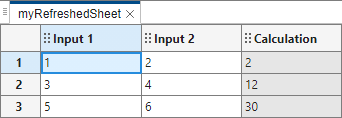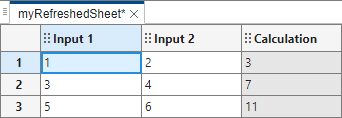refreshDerivedValues
Description
refreshDerivedValues( refreshes
the calculations performed in the derived columns in the specified Safety Analysis
Manager spreadsheet. Use this function to recalculate the derived values if you
update an externally called function in a derived column.spreadsheet)
Examples
Input Arguments
Version History
Introduced in R2024b