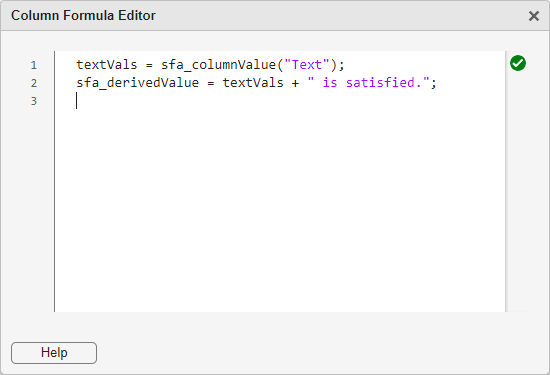sfa_columnValue
Description
val = sfa_columnValue(label)label in a
spreadsheet in the Safety Analysis
Manager. Use this operator only in the column formula of derived columns. The column
formula applies the operator to each cell in the derived column. Each cell retrieves the
value from the cell in same row.
Examples
Input Arguments
Output Arguments
Limitations
You cannot use this operator in the derived column formula to return self-referenced values. For example, in a derived column
myDerivedColumn, setting themyDerivedColumncolumn formula tosfa_derivedValue = sfa_columnValue("myDerivedColumn");is not supported.
Version History
Introduced in R2023b