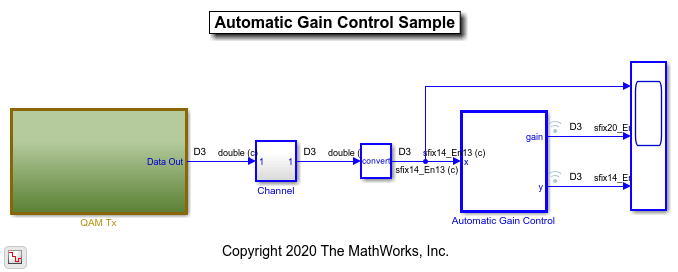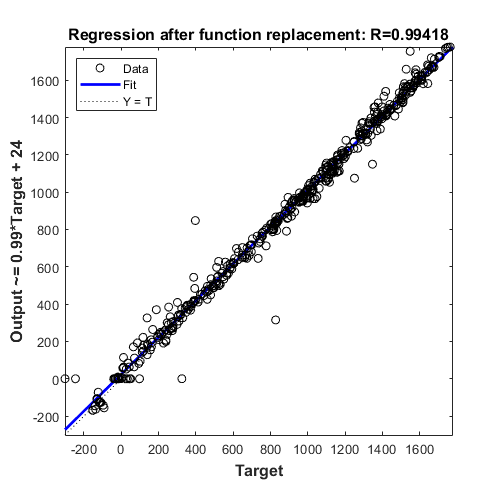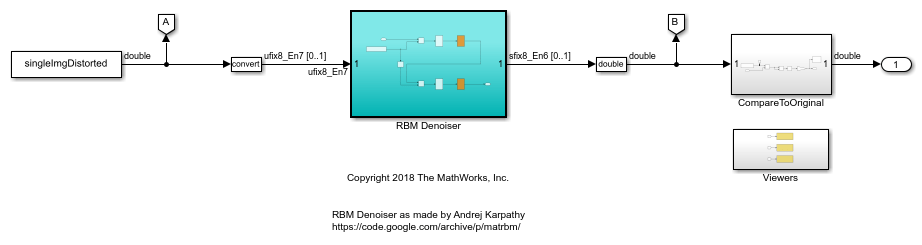Simulink 中的数据类型优化
数据类型优化是一种自动化的数据类型转换工作流,它自动循环访问各种定点配置以选择最佳异构数据类型,同时满足对系统数值行为的容差约束。优化力图最小化目标函数,如总位宽或总运算符计数,以期通过定点数据类型来实现高效设计。
您可以在命令行中使用 fxpopt 函数或在定点工具中使用优化的定点转换工作流来优化数据类型。
工具
| 定点工具 | 将浮点模型转换为定点模型 |
函数
fxpopt | 优化系统的数据类型 |
类
fxpOptimizationOptions | 指定数据类型优化的选项 |
OptimizationSolution | Optimized fixed-point implementation of system |
OptimizationResult | Result after optimizing fixed-point system |
主题
- Data Type Conversion Overview
Convert data types in your model to fixed point in one of three ways.
- Best Practices for Fixed-Point Conversion Workflow
Use best practices when converting a model to fixed point.
- 指定行为约束
使用信号容差和 Model Verification 模块来验证定点实现的行为。
- Optimize Fixed-Point Data Types for a System
Optimize data types in a system based on specified tolerances.
- Optimize the Fixed-Point Data Types of a System Using the Fixed-Point Tool
Use the Fixed-Point Tool to optimize the data types of a system using multiple simulation scenarios.
- Optimize Data Types Using Multiple Simulation Scenarios
Define multiple simulation scenarios for range collection and verification.
- Perform Data Type Optimization with Custom Behavioral Constraints
Use Model Verification blocks to specify custom behavioral constraints for data type optimization with
fxpopt. - Use Custom Cost Functions for Optimized Fixed-Point Conversion
Customize objective function for optimized fixed-point conversion.
- Model Configuration Changes Made During Data Type Optimization
Changes made to model configuration parameters during data type optimization with
fxpopt.
疑难解答
Blocks That Do Not Support Fixed-Point Data Types
Troubleshoot blocks that are not supported for fixed-point conversion.
Data Type Optimization Not Successful
Troubleshoot errors thrown during data type optimization using the
fxpopt function.
Follow best practices and avoid unsupported MATLAB® Function block features.