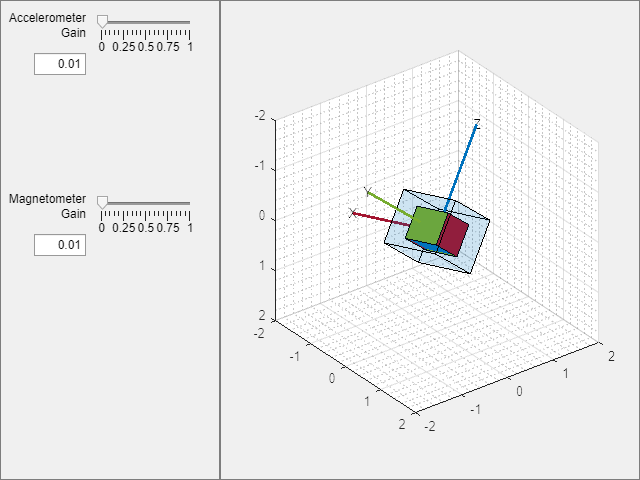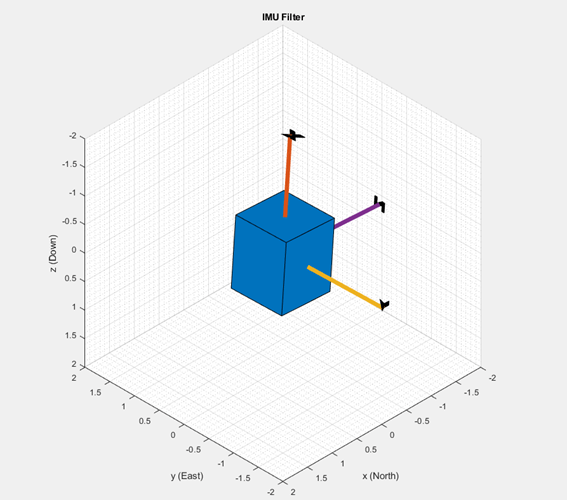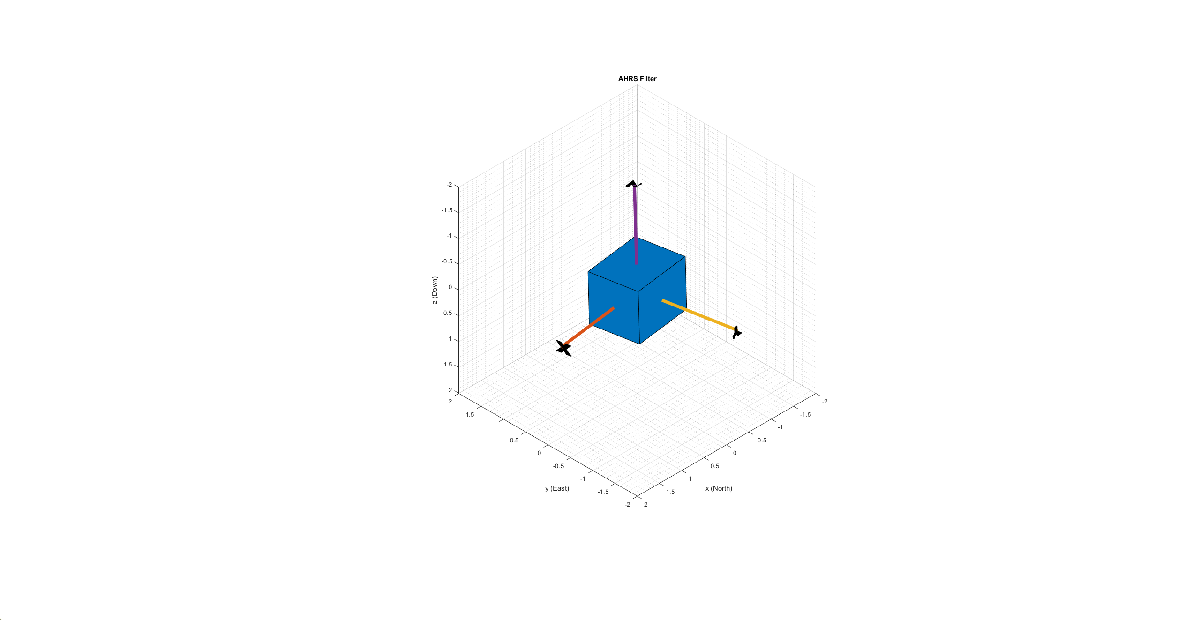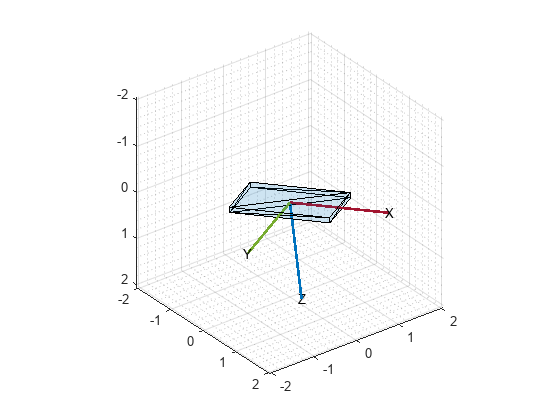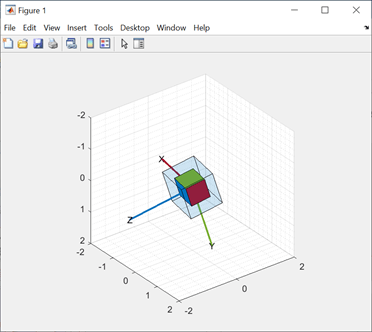Inertial Sensor Hardware Connectivity
Connect sensor fusion algorithms with inertial sensors
These examples illustrate how to set up inertial sensors, access sensor data, and process these data using algorithms provided in Sensor Fusion and Tracking Toolbox™.