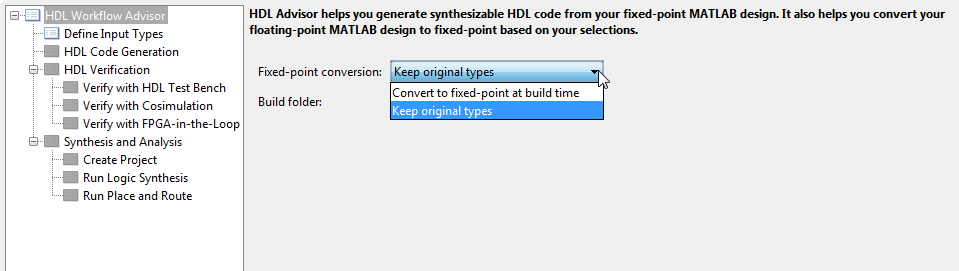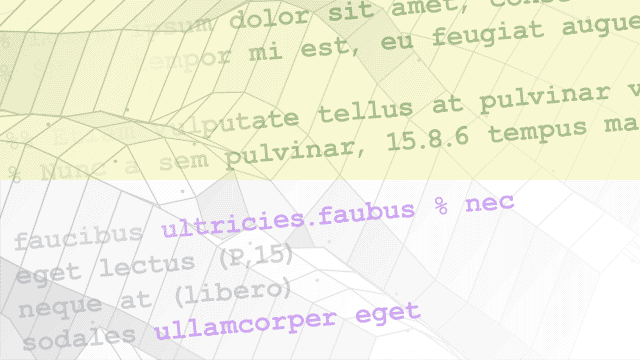定点转换基础知识与类型设定
浮点到定点转换简介,HDL 代码生成的定点运行时函数支持
了解定点转换基础知识、自动定点转换过程、支持 HDL 代码生成的定点函数及数据类型设定。有关定点转换过程的概述,请参阅Automated Fixed-Point Conversion。要开始使用示例,请参阅Floating-Point to Fixed-Point Conversion。
函数
codegen | 从 MATLAB 代码生成 HDL 或高级综合 (HLS) 代码 |
coder.config | 创建 HDL Coder 代码生成配置对象 |
coder.approximation | Create function replacement configuration object |
类
coder.FixPtConfig | Floating-point to fixed-point conversion configuration object |
主题
- Automated Fixed-Point Conversion
Convert floating-point MATLAB® code to fixed-point code.
- Specify Type Proposal Options
- Specify Properties of Entry-Point Function Inputs
Specify input types so that the code generator can determine the types of all variables.
- Data Type Issues in Generated Code
Highlight potential data type issues in report.
- Functions Supported for HDL and HLS Code Generation
Built-in MATLAB and toolbox functions supported for HDL and High-Level Synthesis (HLS) code generation.
- Custom Plot Functions
Use a custom plotting function to visualize the differences between the floating-point and fixed-point results.
- Edit Configuration Parameters for Fixed-Point Code Generation
Edit fixed-point configuration object parameters interactively.