Distributed Pipelining for Clock Speed Optimization
This example shows how to use the distributed pipelining and loop unrolling optimizations in HDL Coder™ to optimize clock speed.
Introduction
Distributed pipelining is a design-wide optimization supported by HDL Coder for improving clock frequency. When you turn on the 'Distribute Pipeline Registers' option in HDL Coder, the code generator redistributes the input and output pipeline registers of the top level function along with other registers in the design in order to minimize the combinatorial logic between registers and thus maximize the clock speed of the chip synthesized from the generated HDL code.
Consider the following example design of a FIR filter. The combinatorial logic from an input or a register to an output or another register contains a sum of products. Loop unrolling and distributed pipelining moves the output registers at the design level to reduce the amount of combinatorial logic, thus increasing clock speed.
MATLAB® Design
The MATLAB code used in the example is a simple FIR filter. The example also shows a MATLAB test bench that exercises the filter.
design_name = 'mlhdlc_fir'; testbench_name = 'mlhdlc_fir_tb';
Design: mlhdlc_fir
Test Bench: mlhdlc_fir_tb
Simulate the Design
Simulate the design with the testbench prior to code generation to make sure there are no run-time errors.
mlhdlc_fir_tb

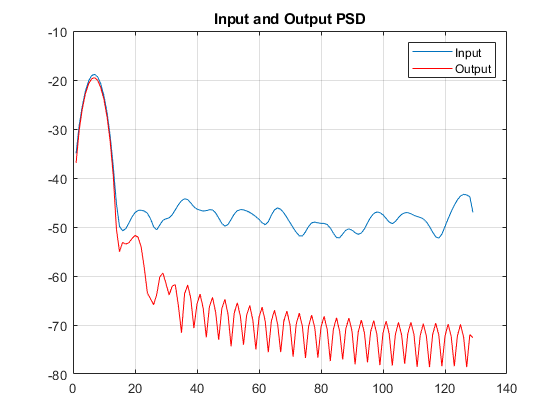
Create a Fixed-Point Conversion Config Object
To perform fixed-point conversion, you need a 'fixpt' config object.
Create a 'fixpt' config object and specify your test bench name:
close all; fixptcfg = coder.config('fixpt'); fixptcfg.TestBenchName = 'mlhdlc_fir_tb';
Create an HDL Code Generation Config Object
To generate code, you must create an 'hdl' config object and set your test bench name:
hdlcfg = coder.config('hdl'); hdlcfg.TestBenchName = 'mlhdlc_fir_tb';
Distributed Pipelining
To increase the clock speed, the user can set a number of input and output pipeline stages for any design. In this particular example Input pipelining option is set to '1' and Output pipelining option is set to '20'. Without any additional options turned on these settings will add one input pipeline register at all input ports of the top level design and 20 output pipeline registers at each of the output ports.
If the option 'Distribute pipeline registers' is enabled, HDL Coder tries to reposition the registers to achieve the best clock frequency.
In addition to moving the input and output pipeline registers, HDL Coder also tries to move the registers modeled internally in the design using persistent variables or with system objects like dsp.Delay.
Additional opportunities for improvements become available if you unroll loops. The 'Unroll Loops' option unrolls explicit for-loops in MATLAB code in addition to implicit for-loops that are inferred for vector and matrix operations. 'Unroll Loops' is necessary for this example to do distributed pipelining.
hdlcfg.InputPipeline = 1;
hdlcfg.OutputPipeline = 20;
hdlcfg.DistributedPipelining = true;
hdlcfg.LoopOptimization = 'UnrollLoops';
Examine the Synthesis Results
If you have ISE installed on your machine, run the logic synthesis step
hdlcfg.SynthesizeGeneratedCode = true; codegen -float2fixed fixptcfg -config hdlcfg mlhdlc_fir
View the result report
edit codegen/mlhdlc_fir/hdlsrc/ise_prj/mlhdlc_fir_fixpt_syn_results.txt
In the synthesis report, note the clock frequency reported by the synthesis tool. When you synthesize the design with the loop unrolling and distributed pipelining options enabled, you see a significant clock frequency increase with pipelining options turned on.