MATLAB Function Block Design Patterns for HDL
You can use MATLAB Function blocks to write algorithms for
implementation in Simulink® and Stateflow®, then use this code for HDL code generation. You can use the HDL design
patterns library eml_hdl_design_patterns to implement common hardware
modeling algorithms using the MATLAB Function block. The library contains
examples that demonstrate hardware-friendly applications of the MATLAB
Function block for HDL code generation.
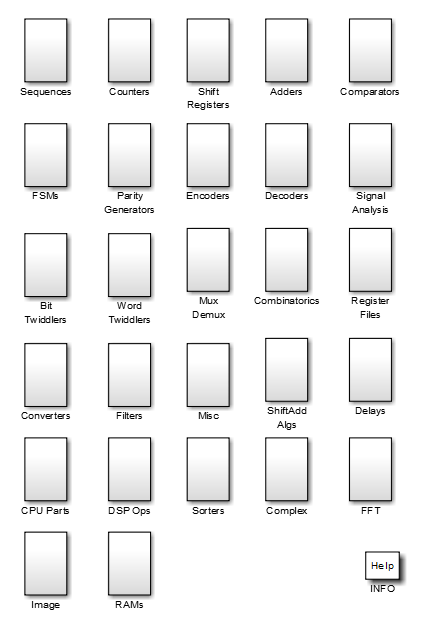
To open the library, at the MATLAB® command prompt, enter:
eml_hdl_design_patterns
You can use the blocks in the library to model various hardware elements by:
Copying a block from the library to your model and using it as a computational unit.
Copying the code from the block and using it as a local function in an existing MATLAB Function block.
When you create custom blocks, you can control whether to inline or instantiate the HDL code generated from MATLAB Function blocks. To inline or instantiate the HDL code, in the Configuration Parameters dialog box, click HDL Code Generation > Global Settings. In the right pane, in the Coding style tab, select Inline MATLAB Function block code.
Note
Do not use the Inline MATLAB Function block code setting when
you set the Architecture HDL block property of the MATLAB
Function block to MATLAB Datapath. Enable
FlattenHierarchy instead. For more information, see HDL Optimizations Across MATLAB Function Block Boundary Using MATLAB Datapath Architecture.
HDL Design Pattern Blocks
This table summarizes some of the categories of HDL design patterns in the
eml_hdl_design_patterns library. For more information on the
different blocks, see Create Hardware Design Patterns Using the MATLAB Function Block For HDL Code Generation.
| Library Subsystem | Purpose |
|---|---|
Combinatorics | Combinatorial fixed-point algorithms, such as expressions containing addition, subtraction, and multiplication operators with different fixed-point data types. |
Adders | Algorithms that model different adder logic. |
Delays | Algorithms to model integer delay, tap delay, and tap delay vector blocks by using vectors of persistent variables. Use these design patterns to implement sequential algorithms that carry state between executions of the MATLAB Function block in a model. |
Comparators | Algorithms for finding the minimum value of a vector. |
FSMs | MATLAB Function block control constructs
such as The
|
Counters | Counter logic that shows how to model state and quantize data elements within loops. |
Shift Registers | Algorithms that model shift register hardware elements. The The
|
Word Twiddlers | Algorithms that perform word conversions, such as conversions from an integer to bits and bits to an integer. |
Using Blocks in this Library for HDL Code Generation
To build models using blocks in this library and generate HDL code:
For more information on generating HDL code from a MATLAB Function block, see Generate HDL Code from a MATLAB Function Block.
Fixed-Point Algorithm Support
The MATLAB Function block supports floating-point arithmetic and
fixed-point arithmetic by using the Fixed-Point Designer™
fi function. This function
supports rounding and saturation modes that you can use to code algorithms that
manipulate arbitrary word and fraction lengths. HDL Coder™ supports all
fi rounding and overflow modes. HDL code generated from the
MATLAB Function block is bit-true to MATLAB semantics. Generated code uses bit manipulation and bit access
operators, such as slice, extend, reduce, and concatenate that are native to VHDL
and Verilog. The eml_hdl_design_patterns library includes example
blocks that use the fi object, such as the blocks in the
Adders subsystem.
See Also
Check for MATLAB Function block settings