Generate Cross-Platform DPI Components
Use DPI component generation to export a Simulink® subsystem to a C language component with a digital programming interface (DPI) for use in a Verilog® or SystemVerilog simulation. You can customize DPI generation for ModelSim™, Xcelium™ (Linux® only), VCS® (Linux only), Vivado®, or you can generate a generic DLL.
When you generate the component from a Windows® 64 host machine, you can also build the component libraries and run the simulation on a different operating system. If your target and host are not the same, you must port and build the shared libraries or HDL simulator projects manually. You cannot port a DPI component generated on a Linux machine to any other operating system.
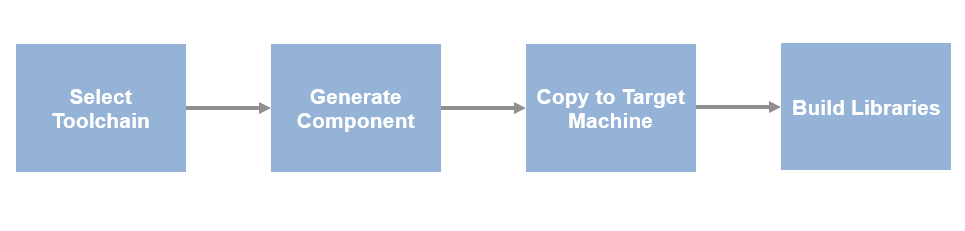
This workflow requires the ASIC Testbench for HDL Verifier add-on.
Select Target Toolchain
When your target machine uses the same operating system as your host, you can select an installed compiler or request that the tools find a compiler automatically. If you want to generate a simulator project, or if you have no other compilers installed, select an HDL simulator for the same operating system as the host. However, if your target operating system is different from the host, you must select a target simulator and operating system.
Open your model, and on the Apps tab, click HDL Verifier. Select DPI Component Generation on the left pane, and on the HDL Verifier tab, click C Code Settings. The Configuration Parameters dialog opens on the Code Generation pane. Then, under Build process, select a target Toolchain. This option specifies the target simulator and operating system where you run simulations. The supported cross-product toolchains are:
Siemens Questa/ModelSim (64-bit Windows)(available from Windows host only)Siemens Questa/ModelSim (32-bit Windows)(available from Windows host only)AMD Vivado Simulator (64-bit Windows)(available from Windows host only)Cadence Xcelium (64-bit Linux)Siemens Questa/ModelSim (64-bit Linux)Synopsys VCS (64-bit Linux)AMD Vivado Simulator (64-bit Linux)
To build a shared library for a different operating system, you must select one of the simulator options. You can then build the library on your target machine.
Generate Component
On the configuration parameters, under Target Selection, for
System target file click Browse.
Select systemverilog_dpi_ert.tlc from the list.
To generate your component and an optional testbench, follow Generate SystemVerilog DPI Component from step 3 and on.
Package Files for Transfer
After generating the component, use the packNGo (MATLAB Coder) function to package the
generated files and any required dependencies before copying them to the target
machine.
load('subsystem_build/buildInfo.mat')
packNGo(buildInfo, 'minimalHeaders', false)subsystemsubsystem.zipCopy to Target Machine
To use your generated component on a different operating system, you must copy the generated package file to the target machine, unzip it, and build the libraries there.
Copy the generated
subsystem.zipfile from the host machine to the target machine. The.zipfile is located in the same folder as your model. The ModelSim.dofile or the Xcelium, VCS, or Vivado.shfile is included in the.zipfile.Unzip the file into a folder of your choice.
Build Libraries
When you generate the component on the host machine, the libraries are built for that operating system. To port the component to a different operating system, you must build the components manually on the target machine. To build your simulator project or generic shared library, find your target operating system and HDL simulator in the table and follow the instructions.
| Target Operating System | HDL Simulator | Build Instructions |
|---|---|---|
| Windows 32 | ModelSim |
|
| Linux | ModelSim |
|
| Xcelium |
| |
| VCS |
| |
| Vivado |
|
Limitations
Cross-platform DPI generation does not support model referencing when the reference subsystem has a Test Assessment (Simulink Test) block.
DPI component generation does not support
singleanddoubledata types for the Vivado simulator.
See Also
packNGo (MATLAB Coder)