标识圆形目标
此示例说明如何使用边界跟踪例程 bwboundaries 根据目标的圆度对其进行分类。
步骤 1:读取一个图像
在 pills_etc.png 中进行读取。
RGB = imread("pillsetc.png");
imshow(RGB)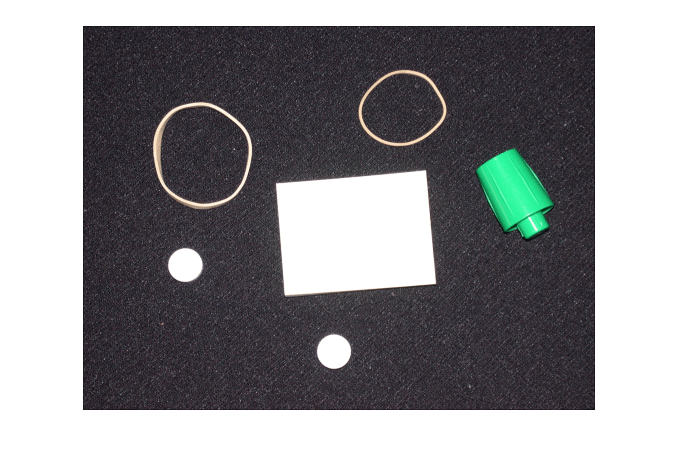
步骤 2:阈值化图像
将图像转换为黑白,以便使用 bwboundaries 为边界跟踪做准备。
I = im2gray(RGB); bw = imbinarize(I); imshow(bw)

步骤 3:预处理图像
使用形态学函数,删除不属于感兴趣目标的像素。
删除包含少于 30 个像素的所有目标。
minSize = 30; bw = bwareaopen(bw,minSize); imshow(bw)

填充笔帽中的间隙。
se = strel("disk",2);
bw = imclose(bw,se);
imshow(bw)
填充任何孔洞,以便可以使用 regionprops 来估计每个边界所包围的面积。
bw = imfill(bw,"holes");
imshow(bw)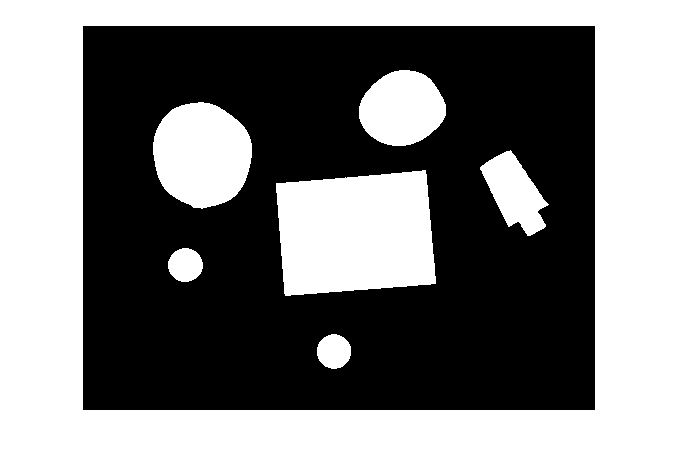
步骤 4:找到边界
只关注外边界。指定 "noholes" 选项将通过阻止 bwboundaries 搜索内部轮廓来加快处理速度。
[B,L] = bwboundaries(bw,"noholes");显示标签矩阵并绘制每个边界。
imshow(label2rgb(L,@jet,[.5 .5 .5])) hold on for k = 1:length(B) boundary = B{k}; plot(boundary(:,2),boundary(:,1),"w",LineWidth=2) end title("Objects with Boundaries in White")
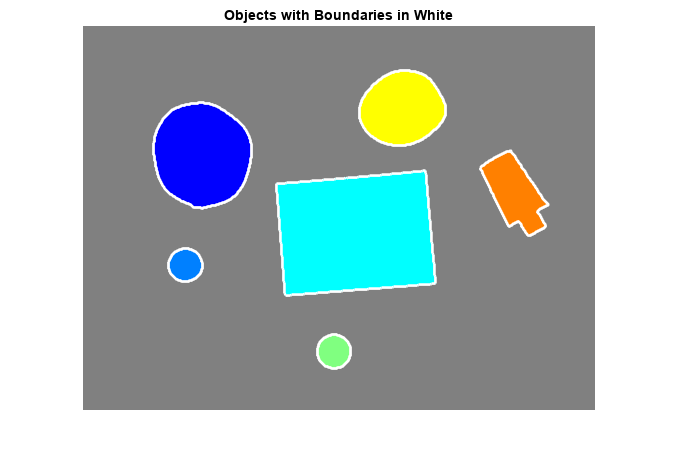
步骤 5:确定哪些目标为圆形
使用 regionprops 函数估计所有目标的圆度和质心。对于理想圆,圆度度量值等于 1,而对于其他形状,圆度度量值小于 1。
stats = regionprops(L,"Circularity","Centroid");
可以通过设置适当的阈值来控制分类过程。此示例中使用 0.94 的阈值,以便只将药丸分类为圆形。
threshold = 0.94;
遍历检测到的边界。对于每个目标:
获取 (x,y) 边界坐标和圆度测量值
将圆度测量值与阈值进行比较。如果圆度超出阈值,则计算质心的位置并将质心显示为黑色圆圈。
在目标上以黄色文本显示圆度测量值。
for k = 1:length(B) % Obtain (X,Y) boundary coordinates corresponding to label "k" boundary = B{k}; % Obtain the circularity corresponding to label "k" circ_value = stats(k).Circularity; % Display the results circ_string = sprintf("%2.2f",circ_value); % Mark objects above the threshold with a black circle if circ_value > threshold centroid = stats(k).Centroid; plot(centroid(1),centroid(2),"ko"); end text(boundary(1,2)-35,boundary(1,1)+13,circ_string,Color="y",... FontSize=14,FontWeight="bold") end title("Centroids of Circular Objects and Circularity Values")
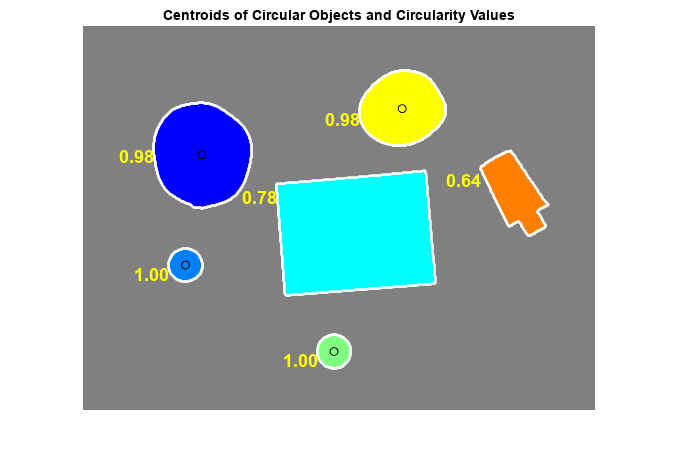
另请参阅
bwboundaries | imbinarize | bwareaopen | imclose | strel | imfill | label2rgb | regionprops