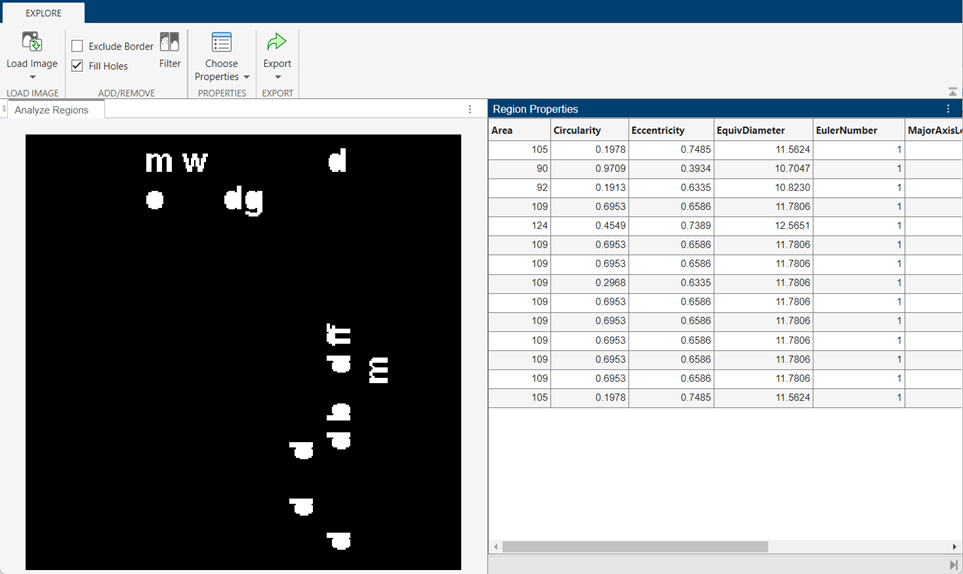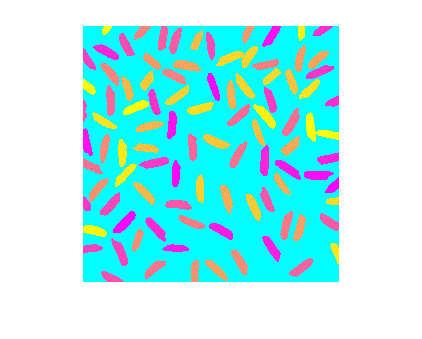区域和图像属性
获取图像中目标的有关信息
图像区域,也称为目标、连通分量或斑点,具有诸如面积、质心、方向和边界框等属性。要计算这些属性(以及更多属性),您可以使用图像区域分析器或 regionprops 函数。
您还可以沿图像中的路径测量单个像素的像素值,或在整个图像上进行聚合。
App
| 图像区域分析器 | Browse and filter connected components in image |
函数
主题
区域和目标属性
- 标注和测量二值图像中的连通分量
二值图像中的一个目标是一组具有相同值的连通像素。您可以对目标进行计数、标注和隔离,还可以测量面积等目标属性。 - Calculate Properties of Image Regions Using Image Region Analyzer
Calculate the properties of regions in binary images and identify the region with the largest area by using the Image Region Analyzer app.
像素和路径属性
- 像素值
要确定图像中一个或多个像素的值,您可以通过交互方式选择图像上的点,或指定数组中的像素坐标。 - Get Pixel Information in Image Viewer App
Display information about the location and value of individual pixels or view neighborhoods of pixel values. - Measure Distances and Areas Using Image Viewer App
Measure the length of a line segment drawn between two pixels or the area within a drawn polygon. - Intensity Profile of Images
The intensity profile of an image is the set of intensity values taken from regularly spaced points along a line or path in the image.
图像属性
- 图像均值、标准差和相关系数
您可以计算二维图像中所有像素的标准统计量。工具箱中的这些统计量不同于其对应的一维统计量,后者分别对图像的每一列进行计算。 - Create Image Histogram
Create a histogram that shows the distribution of intensities in a grayscale image. - 二值图像的距离变换
二值图像的距离变换显示从每个像素到非零像素的距离。可以使用不同的方法来测量两个像素之间的距离。 - Create Contour Plot of Grayscale Image
Create a contour plot showing paths of constant intensity in a grayscale image.