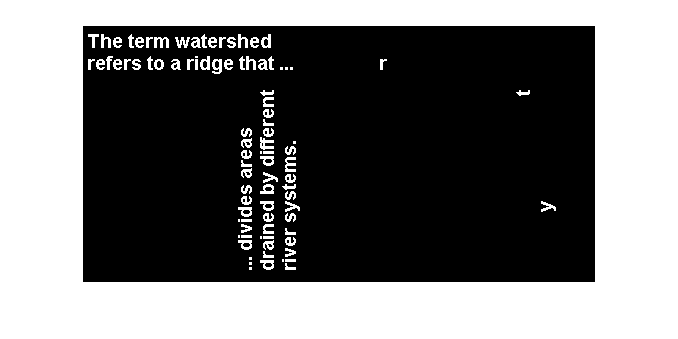bwselect
Select objects in binary image
Syntax
Description
[___] = bwselect(
displays the image BW,n)BW in a figure and lets you select the
(r, c) coordinates interactively
using the mouse. With this syntax and the other interactive syntax,
bwselect blocks the MATLAB® command line until you finish selecting points.
For more information about selecting points interactively, see Interactive Behavior.
Examples
Input Arguments
Output Arguments
More About
Extended Capabilities
Version History
Introduced before R2006a