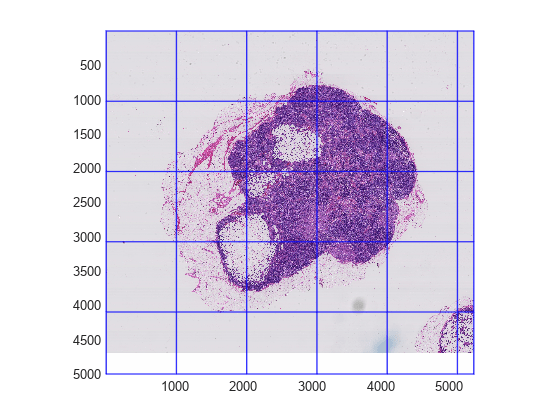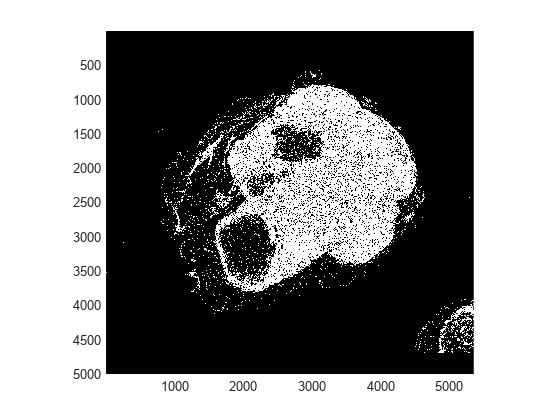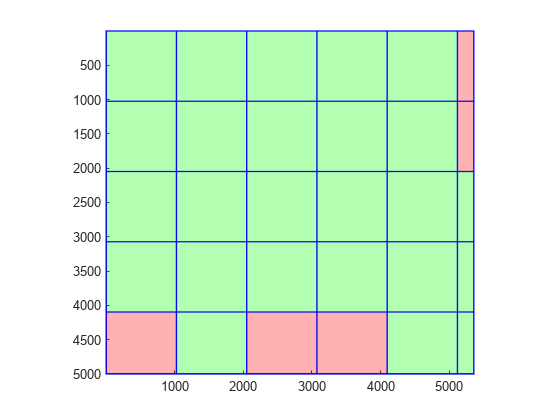showmask
Show mask overlay at specified inclusion threshold
Description
showmask( displays
the mask, b,mask)mask, as an overlay on the blocked image displayed in the
bigimageshow object, b. The overlay shows the
blocks that the blockedImage
apply object function processes with the specified mask.
mask is a 2-D blocked image object the same size as the displayed
image. If mask has multiple resolution levels,
bigimageshow uses the finest level.
bigimageshowdisplays blocks of the mask that exceed a minimum percentage of nonzero pixels (by default, 50%) with a green tint. These blocks are considered regions of interest and would be selected for processing by theapplyobject function of theblockedImageobject.bigimageshowdisplays blocks of the mask below the minimum percentage of nonzero pixels with a red tint. These blocks are considered background and would not be processed by theapplyobject function.
showmask(___, modifies
the appearance of the mask blocks by using name-value pair arguments.Name,Value)
Examples
Input Arguments
Name-Value Arguments
Tips
When you call
showmaskfor the first time,bigimageshowcalculates the ratio of nonzero to zero mask pixels for each block at the finest level of the displayedblockedImage. This calculation takes some time to complete, so there can be some delay displaying the mask. When you make subsequent calls toshowmask, the function reuses the computed inclusion values and updates the displayed mask more quickly.
Version History
Introduced in R2019b