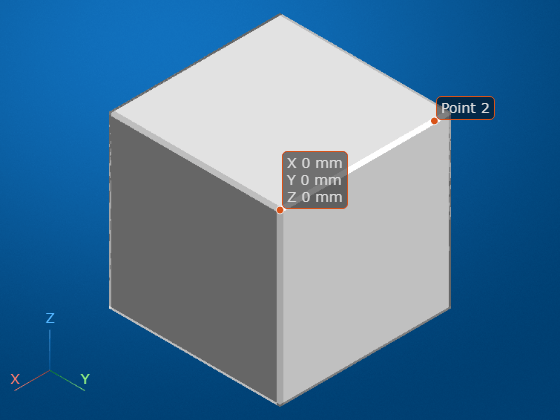Point
Description
A Point object labels points in a volume display. The properties
of the object control the appearance and behavior of the point annotation. You can create a
Point object interactively from the Viewer toolstrip. For
details, see Label Volume Display Using Point and Line Annotations.
Creation
Description
p = images.ui.graphics.roi.PointPoint object with default property values. Use p
to query and modify properties of the Point object after you create the
object. To display the annotation, add p to the
Annotations property of a Viewer object.
p = images.ui.graphics.roi.Point(Name=Value)images.ui.graphics.roi.Point(Position=[35 3 1012]) creates a point
annotation at the specified xyz-location.
Properties
Examples
Tips
The
Pointobject supports these forms of interactivity.Goal Action Add annotation From the
Viewertoolstrip, select the point annotation icon . To place the annotation, click the surface of
an object in the viewer.
. To place the annotation, click the surface of
an object in the viewer.Move annotation Drag the vertex of the annotation, not the label. You can reposition the annotation anywhere on the surface of an object in the viewer. Edit annotation label Right-click the vertex of the annotation, not the label. From the context menu, select Edit Label. When the label text highlights, type new text for the label. To finish editing, click outside the label. Remove annotation Right-click the vertex of the annotation, not the label. From the context menu, select Remove annotation to remove the selected annotation. Select Remove all annotations to remove all annotations in the viewer. When placing annotations, consider zooming in or snapping to an orthogonal view for greater spatial accuracy. Zoom in using the scroll wheel, or by selecting the zoom icon
 from the viewer toolstrip. Snap to an orthogonal view by
clicking the orientation axes labels in the lower-left corner of the viewer.
from the viewer toolstrip. Snap to an orthogonal view by
clicking the orientation axes labels in the lower-left corner of the viewer.
Version History
Introduced in R2024aSee Also
Line | viewer3d | Viewer Properties | volshow