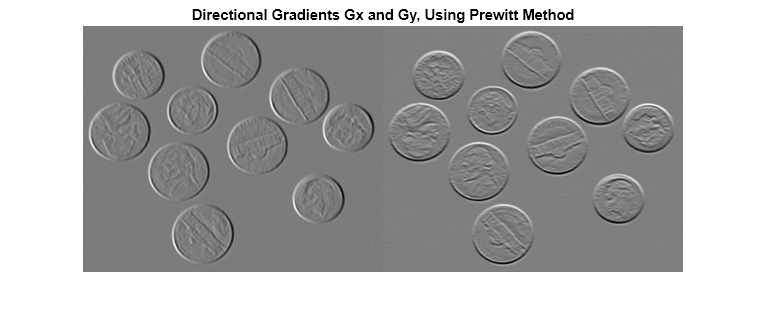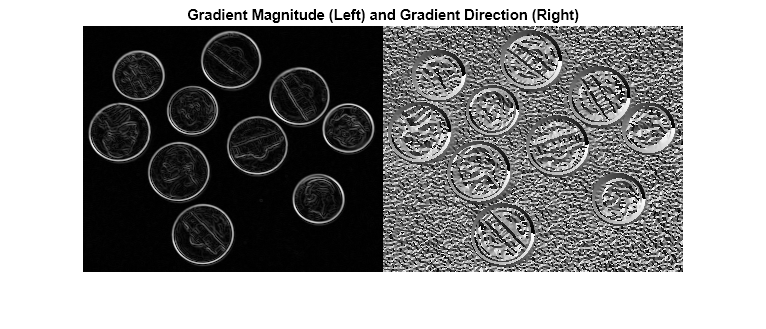imgradientxy
查找二维图像的定向梯度
说明
示例
输入参数
输出参量
提示
当在图像边界应用梯度算子时,图像边界之外的值假定为等于最邻近的图像边界值。
算法
算法用于计算相对于 x 轴和 y 轴的定向梯度。x 轴沿向右的列定义,而 y 轴沿向下的行定义。
imgradientxy 不会对梯度输出进行归一化。如果梯度输出图像的范围必须与输入图像的范围匹配,请考虑对梯度图像进行归一化,具体取决于所使用的 method 参量。例如,对于索贝尔核,归一化因子是 1/8,对于普瑞维特是 1/6。
扩展功能
版本历史记录
在 R2012b 中推出另请参阅
edge | fspecial | imgradient | imgradient3 | imgradientxyz