jitterColorHSV
Randomly alter color of pixels
Description
J = jitterColorHSV(I,Name=Value)I with a randomly selected value of hue,
saturation, brightness, and contrast from the HSV color space. Specify the range
of each type of adjustment using name-value arguments.
Examples
Read and display an image.
I = imread("kobi.png");
imshow(I)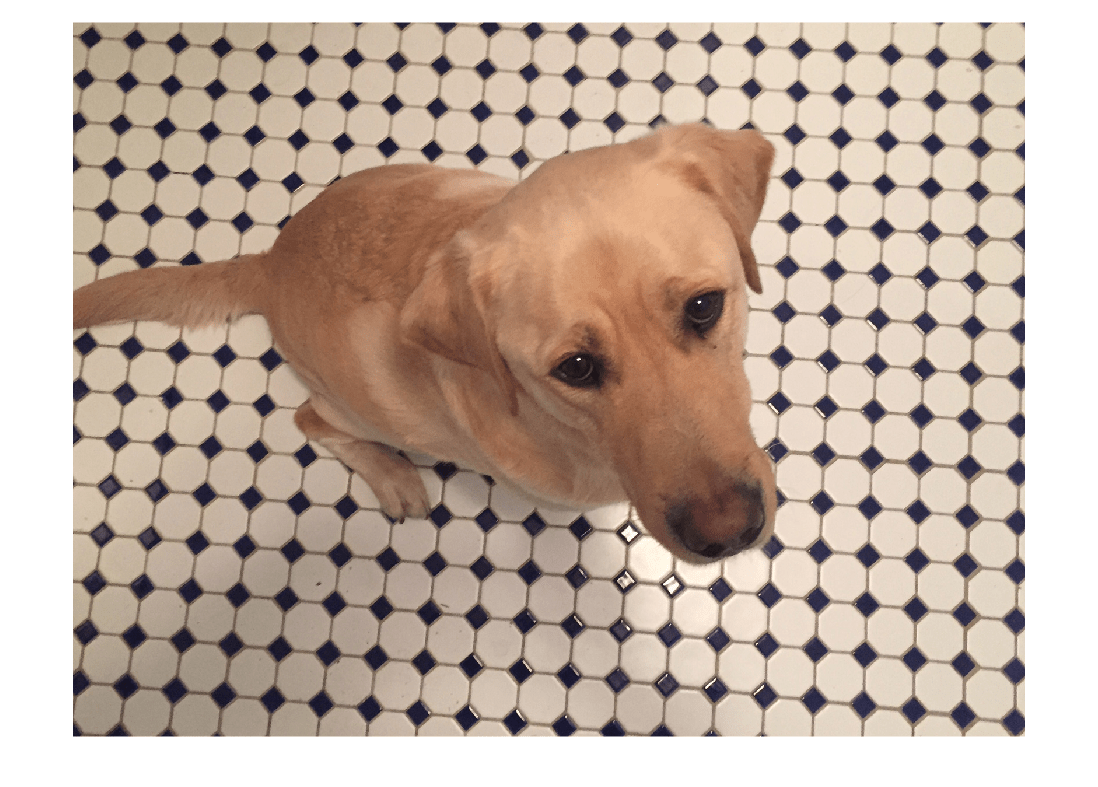
Randomly adjust the hue, saturation, brightness, and contrast of the image. To demonstrate the randomness of the adjustment, repeat the operation on the original image three times.
J1 = jitterColorHSV(I,Contrast=0.4,Hue=0.1,Saturation=0.2,Brightness=0.3); J2 = jitterColorHSV(I,Contrast=0.4,Hue=0.1,Saturation=0.2,Brightness=0.3); J3 = jitterColorHSV(I,Contrast=0.4,Hue=0.1,Saturation=0.2,Brightness=0.3);
Display the adjusted images in a montage.
montage({J1,J2,J3},Size=[1 3])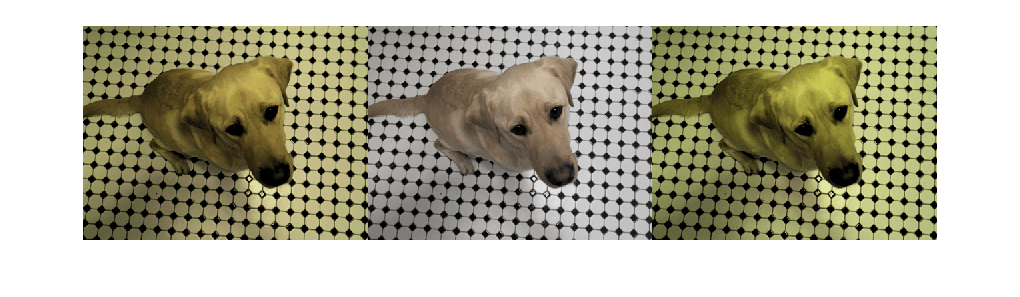
Input Arguments
RGB image with original pixel values, specified as an m-by-n-by-3 numeric array.
Data Types: single | double | uint8 | uint16
Name-Value Arguments
Specify optional pairs of arguments as
Name1=Value1,...,NameN=ValueN, where Name is
the argument name and Value is the corresponding value.
Name-value arguments must appear after other arguments, but the order of the
pairs does not matter.
Example: J = jitterColorHSV(I,Hue=0.1) adds a random amount of hue
from the uniform distribution [-0.1, 0.1].
Before R2021a, use commas to separate each name and value, and enclose
Name in quotes.
Example: J = jitterColorHSV(I,"Hue",0.1) adds a random amount of hue
from the uniform distribution [-0.1, 0.1].
Hue offset, specified as one of the following values.
jitterColorHSV converts input RGB image I
to the HSV color space before adding a random value to the hue channel of the image.
jitterColorHSV circularly wraps the modified hue to the range
[0, 1] before converting the jittered HSV image back to the RGB color space.
| Value | Meaning |
|---|---|
| Numeric scalar in the range [0, 1] | Add random amount of hue from the uniform distribution [-Hue
Hue] |
| 2-element numeric vector with elements in the range [-1, 1] | Add a random amount of hue from a continuous uniform distribution within the specified interval. The second element must be larger than or equal to the first element. |
Data Types: single | double
Saturation offset, specified as one of the following values.
jitterColorHSV converts input RGB image I
to the HSV color space before adding a random value to the saturation channel of the
image. jitterColorHSV clips the modified saturation to the range
[0, 1] before converting the jittered HSV image back to the RGB color space.
| Value | Meaning |
|---|---|
| Numeric scalar in the range [0, 1] | Add random amount of saturation from the uniform distribution
[-Saturation Saturation] |
| 2-element numeric vector with elements in the range [-1, 1] | Add a random amount of saturation from a continuous uniform distribution within the specified interval. The second element must be larger than or equal to the first element. |
Data Types: single | double
Brightness offset, specified as one of the following values.
jitterColorHSV converts input RGB image I
to the HSV color space before adding a random value to the brightness (value) channel
of the image. jitterColorHSV clips the modified brightness to the
range [0, 1] before converting the jittered HSV image back to the RGB color
space.
| Value | Meaning |
|---|---|
| Numeric scalar in the range [0, 1] | Add random amount of brightness from the uniform distribution
[-Brightness Brightness] |
| 2-element numeric vector with elements in the range [-1, 1] | Add a random amount of brightness from a continuous uniform distribution within the specified interval. The second element must be larger than or equal to the first element. |
Data Types: single | double
Contrast scale factor, specified as one of the following values.
jitterColorHSV converts input RGB image I
to the HSV color space before scaling the brightness (value) channel of the image by a
random factor. jitterColorHSV clips the modified brightness to
the range [0, 1] before converting the jittered HSV image back to the RGB color
space.
| Value | Meaning |
|---|---|
| Positive number | Scale the brightness by a random factor from the uniform distribution
[1-Contrast 1+Contrast] |
| 2-element numeric vector of positive numbers | Scale the brightness by a random factor from the uniform distribution within the specified interval. The second element must be larger than or equal to the first element. |
Data Types: single | double
Output Arguments
Jittered RGB image, returned as a numeric array of the same size and data type as
the input image, I.
Data Types: single | double | uint8 | uint16
More About
The HSV color space defines the hue, saturation, and value (brightness) for each pixel, respectively, as described in the table.
| Attribute | Description |
|---|---|
| Hue | Value from 0 to 1 that corresponds to
the color’s position on a color wheel. As hue increases from 0
to 1, the color transitions from red to orange, yellow, green,
cyan, blue, magenta, and finally back to red. |
| Saturation | Amount of hue or departure from neutral. 0 indicates a
grayscale image and 1 indicates maximum saturation. |
| Value | Maximum value among the red, green, and blue components of a specific color. |
Version History
Introduced in R2019b
See Also
rgb2hsv | hsv2rgb | randomAffine2d | randomWindow2d | centerCropWindow2d | jitterIntensity (Medical Imaging Toolbox)
MATLAB Command
You clicked a link that corresponds to this MATLAB command:
Run the command by entering it in the MATLAB Command Window. Web browsers do not support MATLAB commands.
选择网站
选择网站以获取翻译的可用内容,以及查看当地活动和优惠。根据您的位置,我们建议您选择:。
您也可以从以下列表中选择网站:
如何获得最佳网站性能
选择中国网站(中文或英文)以获得最佳网站性能。其他 MathWorks 国家/地区网站并未针对您所在位置的访问进行优化。
美洲
- América Latina (Español)
- Canada (English)
- United States (English)
欧洲
- Belgium (English)
- Denmark (English)
- Deutschland (Deutsch)
- España (Español)
- Finland (English)
- France (Français)
- Ireland (English)
- Italia (Italiano)
- Luxembourg (English)
- Netherlands (English)
- Norway (English)
- Österreich (Deutsch)
- Portugal (English)
- Sweden (English)
- Switzerland
- United Kingdom (English)