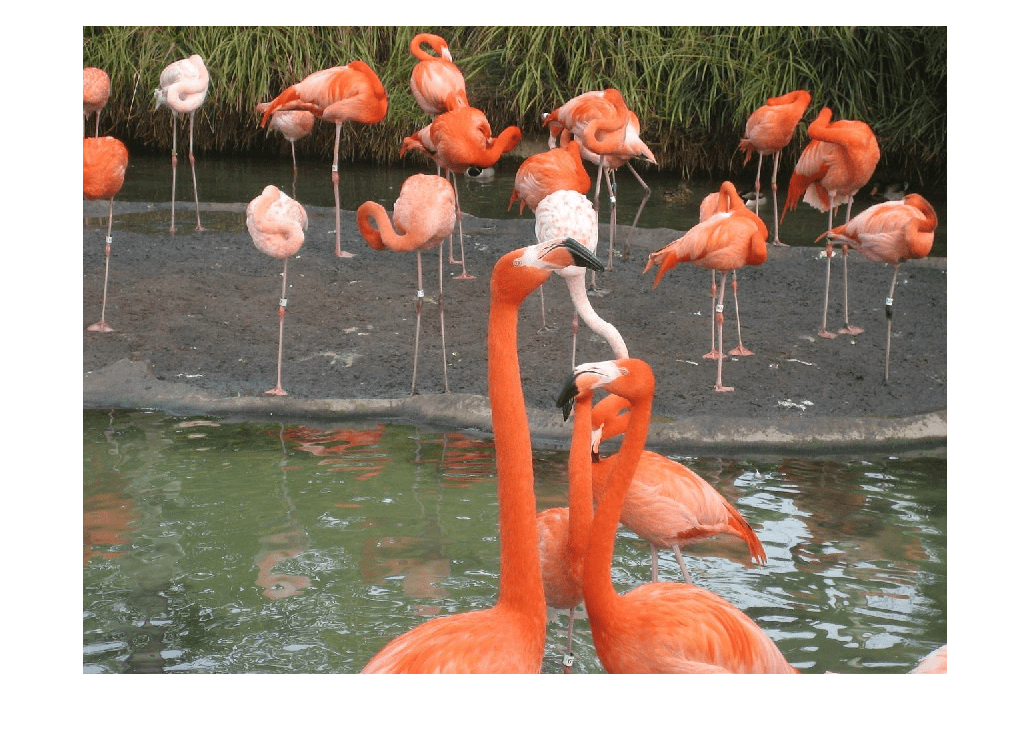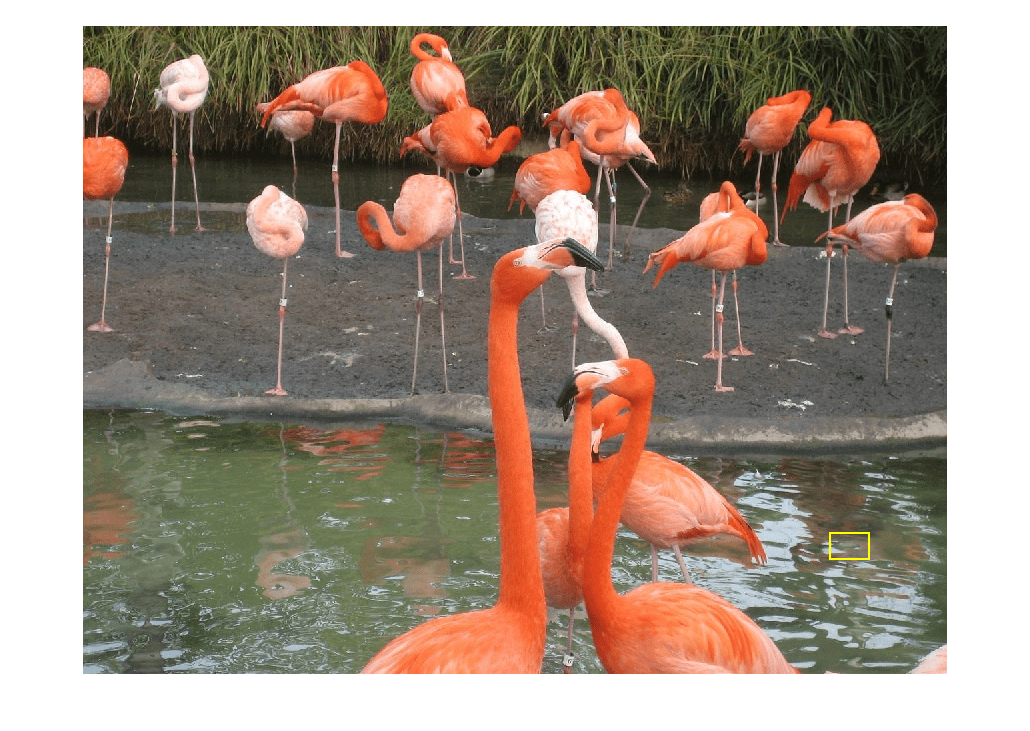randomWindow2d
Syntax
Description
win = randomWindow2d(inputSize,targetSize)targetSize from a random position
in an image of size inputSize.
win = randomWindow2d(inputSize,Scale=scale,DimensionRatio=dimensionRatio)scale, and the aspect ratio of the region,
dimensionRatio.
Examples
Input Arguments
Output Arguments
Version History
Introduced in R2021a
See Also
centerCropWindow2d | randomCropWindow3d | imcrop
Topics
- Augment Images for Deep Learning Workflows (Deep Learning Toolbox)