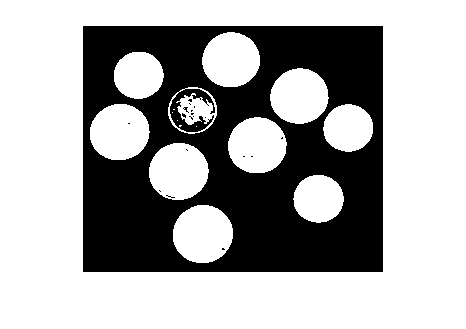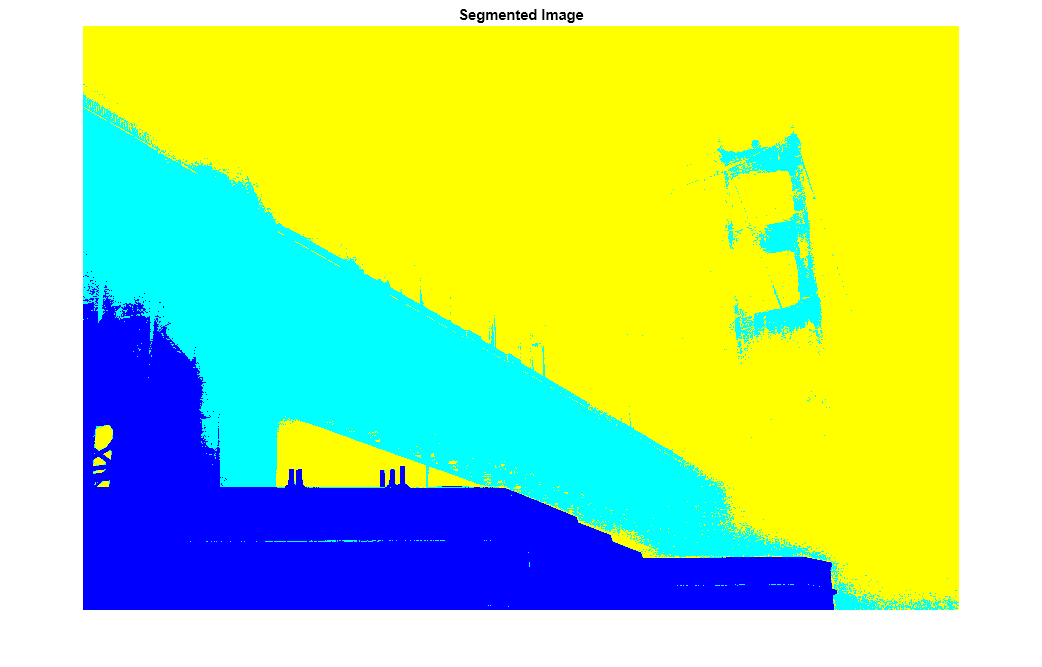multithresh
Multilevel image thresholds using Otsu’s method
Description
thresh = multithresh(A)thresh computed for
image A using Otsu’s method. You can use thresh as
an input argument to imquantize to
convert an image into a two-level image.
thresh = multithresh(A,N)thresh a 1-by-N vector containing
N threshold values using Otsu’s method. You can use
thresh as an input argument to imquantize to convert image A into an image with
N+1 discrete levels.
Examples
Input Arguments
Output Arguments
Algorithms
multithresh finds the thresholds based on the aggregate histogram of
the entire image A. multithresh considers an RGB image
as a 3-D numeric array and computes the thresholds for the combined data from all three color
planes.
multithresh uses the range of the input image A,
[min(A(:)) max(A(:))], as the limits for computing the histogram used in
subsequent computations. multithresh ignores any NaNs in
computation. Any Infs and -Infs are counted in the first
and last bin of the histogram, respectively.
For degenerate inputs where the number of unique values in A is less
than or equal to N, there is no viable solution using Otsu's method. For
such inputs, the return value thresh contains all the unique values from
A and possibly some extra values that are chosen arbitrarily.
References
[1] Otsu, N., "A Threshold Selection Method from Gray-Level Histograms," IEEE Transactions on Systems, Man, and Cybernetics, Vol. 9, No. 1, 1979, pp. 62-66.
Extended Capabilities
Version History
Introduced in R2012b