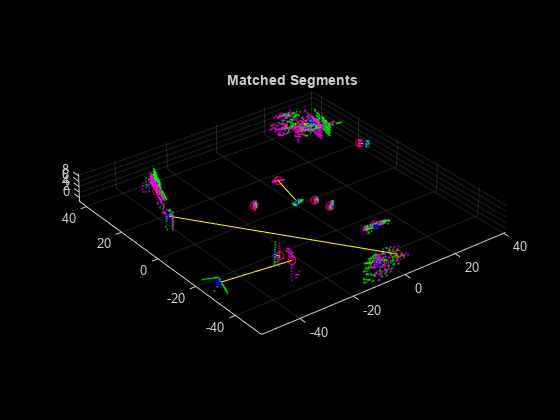extractEigenFeatures
Syntax
Description
features = extractEigenFeatures(ptCloud,labels)labels, that correspond to the segmented point cloud.
Eigenvalue-based features characterize geometrical features of point cloud segments. These features can be used in simultaneous localization and mapping (SLAM) applications for loop closure detection and localization in a target map.
features = extractEigenFeatures(segmentsIn)segmentsIn. Use this syntax to facilitate the selection of
specific segments in a point cloud scan for local feature extraction.
[
additionally returns the segments extracted from the input point cloud using any
combination of arguments from previous syntaxes. Use this syntax to facilitate
visualization of the segments.features,segmentsOut] = extractEigenFeatures(___)
[___] = extractEigenFeatures(___,NormalizeEigenvalues=tf)
normalizes the eigenvalues prior to computing features, specified as
true or false. Set tf to
true when the next step is to use a classifier to assign a semantic
label to a 3-D point. Set tf to false when the next
step is to find matching features. The default value is false.
Examples
Input Arguments
Output Arguments
References
[1] Weinmann, M., B. Jutzi, and C. Mallet. “Semantic 3D Scene Interpretation: A Framework Combining Optimal Neighborhood Size Selection with Relevant Features.” ISPRS Annals of Photogrammetry, Remote Sensing and Spatial Information Sciences II–3 (August 7, 2014): 181–88. https://doi.org/10.5194/isprsannals-II-3-181-2014.
Version History
Introduced in R2021a