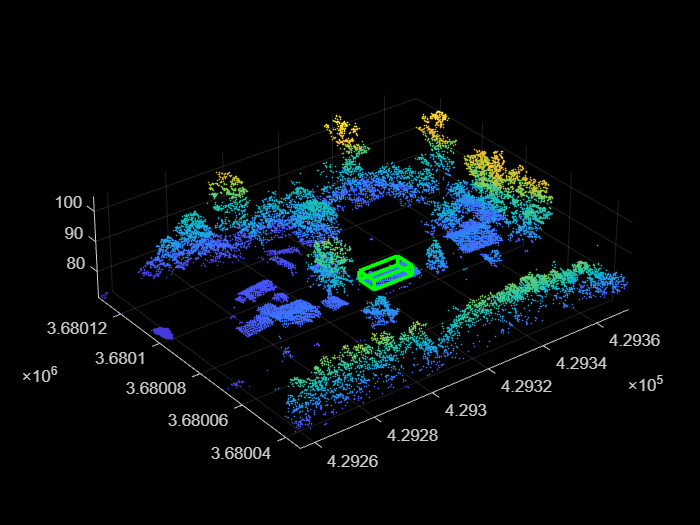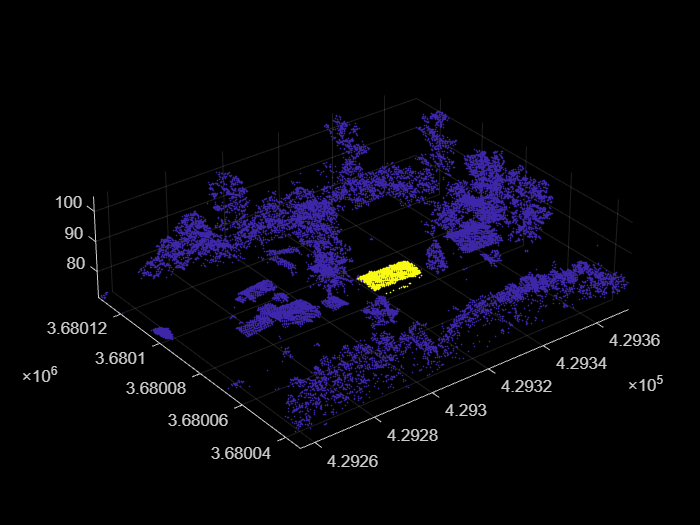segmentObjectsFromEmbeddings
Segment objects in lidar point cloud using Segment Anything Model (SAM) feature embeddings
Since R2024b
Syntax
Description
masks = segmentObjectsFromEmbeddings(lidarSAM,embeddings,ptCloud,ForegroundPoints=pointPrompt)ptCloud using the SAM
feature embeddings embeddings and the foreground point coordinates
pointPrompt as a visual prompt.
masks = segmentObjectsFromEmbeddings(lidarSAM,embeddings,ptCloud,BoundingBox=boxPrompt)boxPrompt as a visual prompt.
[
returns the scores masks,scores,maskLogits] = segmentObjectsFromEmbeddings(___)scores corresponding to each predicted object mask
and the prediction mask logits maskLogits, using any combination of
input arguments from previous syntaxes.
[___] = segmentObjectsFromEmbeddings(___,
specifies options using one or more name-value arguments in addition to any combination of
arguments from previous syntaxes. For example, Name=Value)ReturnMultiMask=true
specifies to return multiple masks for a segmented object.
Note
This functionality requires Deep Learning Toolbox™ and the Image Processing Toolbox™ Model for Segment Anything Model support package. You can download and install the Image Processing Toolbox Model for Segment Anything Model from Add-On Explorer. For more information about installing add-ons, see Get and Manage Add-Ons.
Examples
Input Arguments
Name-Value Arguments
Output Arguments
Version History
Introduced in R2024b