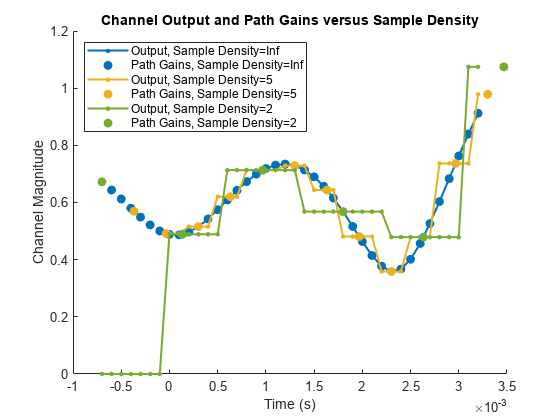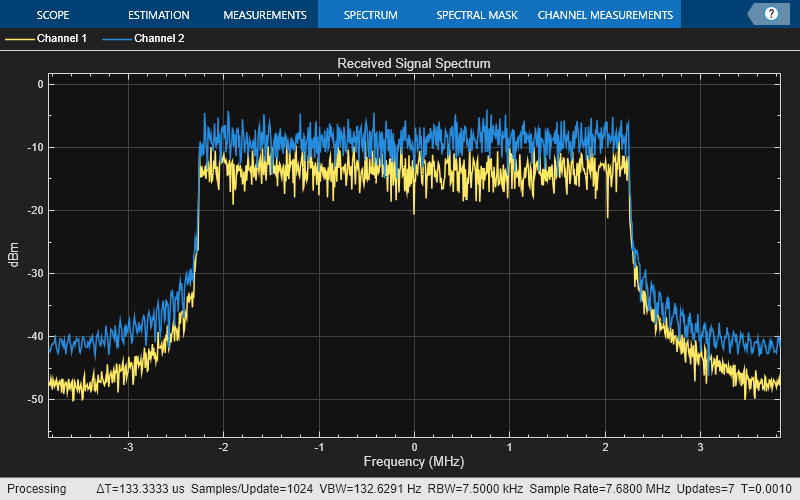lte3DChannel
Filter signal through 3-D MIMO fading channel
Description
The lte3DChannel
System object™ filters an input signal through the TR 36.873 link-level
multiple-input/multiple-output (MIMO) fading channel to obtain the channel-impaired signal.
The object implements these channel processing steps defined in TR 36.873 [1], Section 7.3:
Step 7: Adding ray offset angles
Step 8: Coupling of rays
Step 9: Generating cross-polarization power ratios (XPRs)
Step 10: Drawing random initial phases
Step 11: Generating channel coefficients for each cluster
To filter an input signal using the TR 36.873 link-level MIMO fading channel:
Create the
lte3DChannelobject and set its properties.Call the object with arguments, as if it were a function.
To learn more about how System objects work, see What Are System Objects?
Creation
Syntax
Description
lte3d = lte3DChannel
lte3d = lte3DChannel(Name,Value)
Example: lte3d =
lte3DChannel('PathDelays',2e-6,'HasLOSCluster',true,'KFactorFirstCluster',12)
creates the channel object with a path delay of two microseconds, the LOS cluster of the
delay profile enabled, and a K-factor of 12 dB for the first cluster of the delay
profile.
lte3d = lte3DChannel.makeCDL(DelayProfile)
lte3d = lte3DChannel.makeCDL(DelayProfile,DelaySpread)
lte3d = lte3DChannel.makeCDL(DelayProfile,DelaySpread,KFactor)
Input Arguments
Properties
Usage
Syntax
Description
[
also returns the sample times of the channel snapshots of signalOut,pathGains,sampleTimes] = lte3d(signalIn)pathGains
(first-dimension elements).
pathGains = lte3d()NumTimeSamples
property determines the duration of the fading process. The object acts as a source of
path gains without filtering an input signal.
To use this syntax, you must set the ChannelFiltering property of lte3d to
false.
[
also returns the sample times. The object acts as a source of the path gains and sample
times without filtering an input signal. pathGains,sampleTimes] = lte3d()
To use this syntax, you must set the ChannelFiltering property of lte3d to
false.
Input Arguments
Output Arguments
Object Functions
To use an object function, specify the
System object as the first input argument. For
example, to release system resources of a System object named obj, use
this syntax:
release(obj)
Examples
References
[1] 3GPP TR 36.873. “Study on 3D channel model for LTE.” 3rd Generation Partnership Project; Technical Specification Group Radio Access Network; Evolved Universal Terrestrial Radio Access (E-UTRA). URL: https://www.3gpp.org.
[2] 3GPP TR 38.901. “Study on channel model for frequencies from 0.5 to 100 GHz.” 3rd Generation Partnership Project; Technical Specification Group Radio Access Network. URL: https://www.3gpp.org.
Version History
Introduced in R2018a