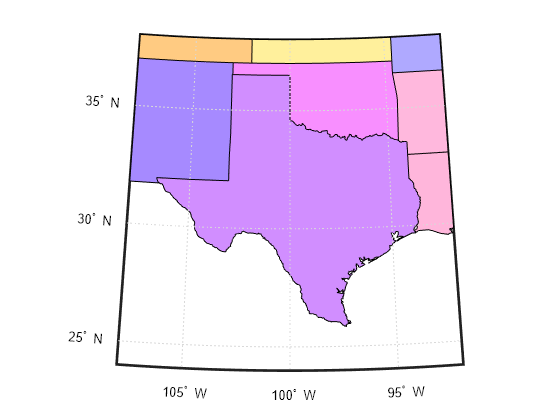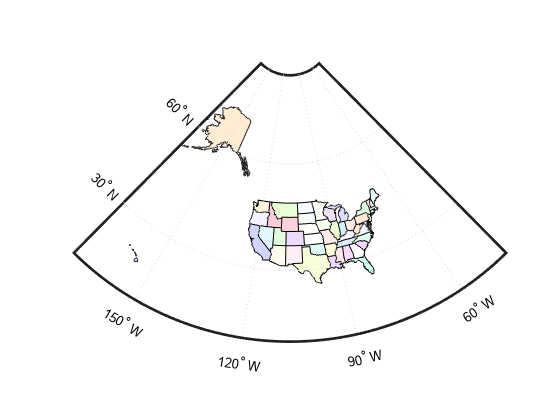polcmap
Create colormap appropriate to political regions
Syntax
Description
polcmap applies a random, muted colormap to the current figure. The size
of the colormap is the same as the existing colormap. This function is useful for
creating colormaps that help you distinguish one political region from its
neighbors.
polcmap( controls
the hue, saturation, and value of the colors. ncolors,huelimits,saturationlimits,valuelimits)polcmap randomly
selects values within the limit vectors. These are two-element vectors
of the form [min max]. Valid values range from
0 to 1. As the hue varies from 0 to 1, the resulting color varies
from red, through yellow, green, cyan, blue, and magenta, back to
red. When the saturation is 0, the colors are unsaturated; they are
simply shades of gray. When the saturation is 1, the colors are fully
saturated; they contain no white component. As the value varies from
0 to 1, the brightness increases.
cmap = polcmap(___)
Examples
Input Arguments
Output Arguments
Tips
You cannot use
polcmapto alter the colors of displayed patches drawn bygeoshowormapshow. The patches must have been rendered bydisplaym. However, you can color patches usingpolcmapwhen you callgeoshowormapshow(see Color Patches Using Random, Muted Colormap).
Version History
Introduced before R2006a