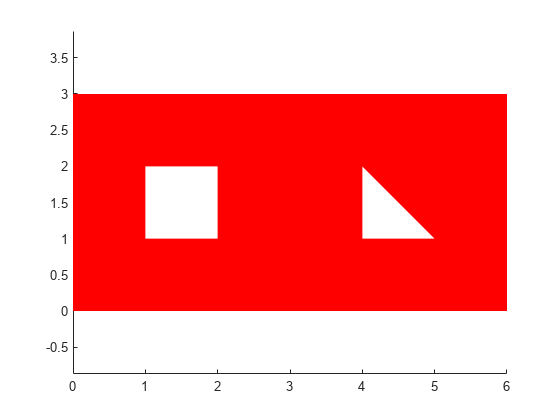poly2fv
Convert polygon coordinates to patch faces and vertices
Syntax
Description
Examples
Input Arguments
Output Arguments
Tips
Most Mapping Toolbox™ functions assume that clockwise-ordered vertices define external polygon edges
and counterclockwise-ordered vertices define internal polygon edges. Although the
poly2fv function ignores vertex order, you can ensure consistency with
other functions by following this convention.