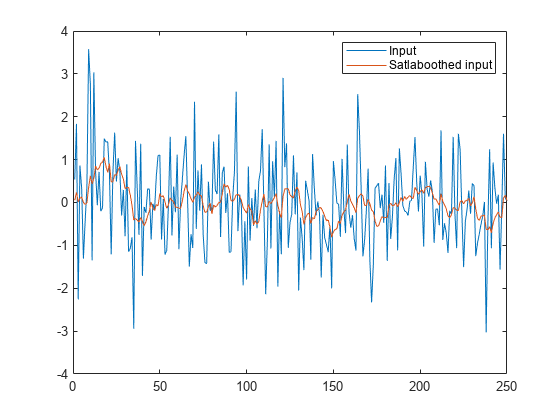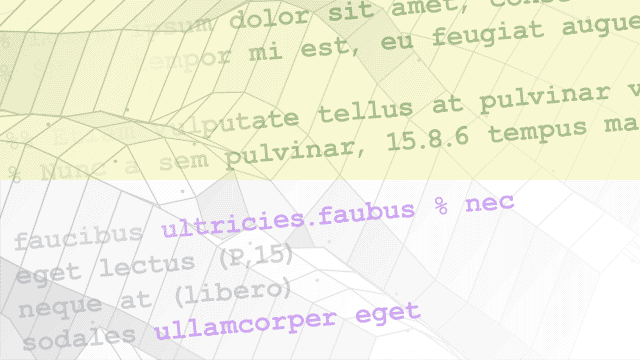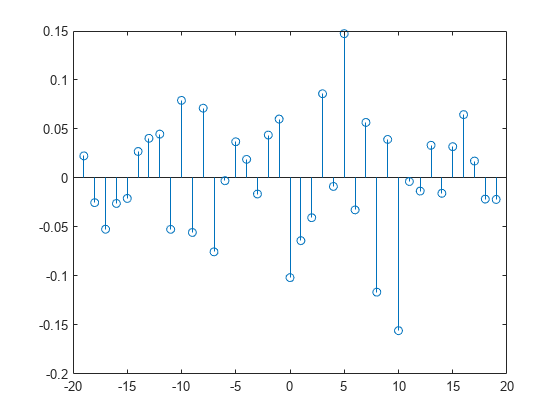创建 System object
编写一个用于创建和定义新 System object™ 的 MATLAB® 类
您可以通过自定义实现方法来定义自己的 System object。可以使用图形工具查看用于创建 System object 的全面 API。例如,您可以插入方法来初始化、运行、重置和终止 System object。有关定义 System object 的介绍,请参阅定义基本 System object。
方法
函数
sysobjupdate | 使用最新语法更新自定义 System object |
get | Get states and properties of a System object |
set | 为 System object 的属性设置值 |
类
matlab.System | System object 的基类 |
matlab.system.mixin.FiniteSource | 该类增加了检查 System object 使用的有限数据源的结尾的能力 |
matlab.system.display.Action | 在 MATLAB System 模块的“模块参数”对话框中创建自定义按钮 |
matlab.system.display.Icon | 将自定义图像指定为 MATLAB System 模块的图标 |
matlab.system.display.Header | 在 MATLAB System 模块的“模块参数”对话框中指定头部 |
matlab.system.display.SectionGroup | 在 MATLAB System 模块的“模块参数”对话框中创建嵌套的属性分组 |
matlab.system.display.Section | 在 MATLAB System 模块的“模块参数”对话框中创建属性组节 |
主题
学习如何编写 System object
- 定义基本 System object
使用
stepImpl方法创建一个基本 System object。
属性特性
- 定义属性特性
指定属性特性以限制属性的类型、可见性和值。
输入和输出
- 更改输入数目
此示例说明如何在使用和不使用getNumInputsImpl的情况下设置 System object™ 的输入数目。 - 定义复合的 System object
定义包含其他 System object 作为属性的 System object。 - 处理输入设定更改
可以实现一些方法来限制何时可以更改 System object 输入的复/实性、数据类型或大小,或实现某一方法以在输入设定更改时作出响应。
性能和效率
- 定义 System object 的技巧
对执行较慢的 System object 进行提速的技巧。 - 详细的调用序列
调用序列显示运行 System object 时各方法的顺序。 - 定义有限源对象
此示例说明如何定义一个从文件执行特定步数或特定读取次数的 System object。 - 保存和加载 System object
使用一个 MATLAB 结构体来保存并加载 System object 属性和状态。
相关信息
- 自定义适用于 Simulink 的 System object (Simulink)
- MATLAB 代码生成中的 System object (MATLAB Coder)