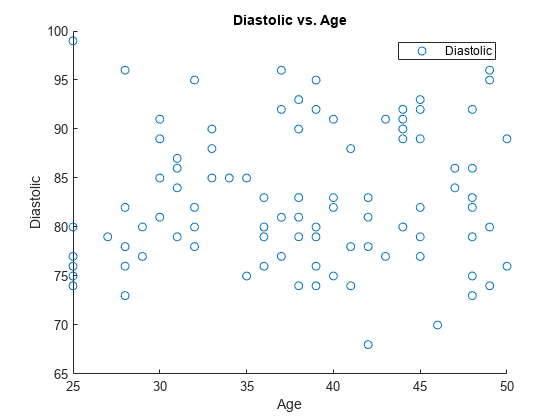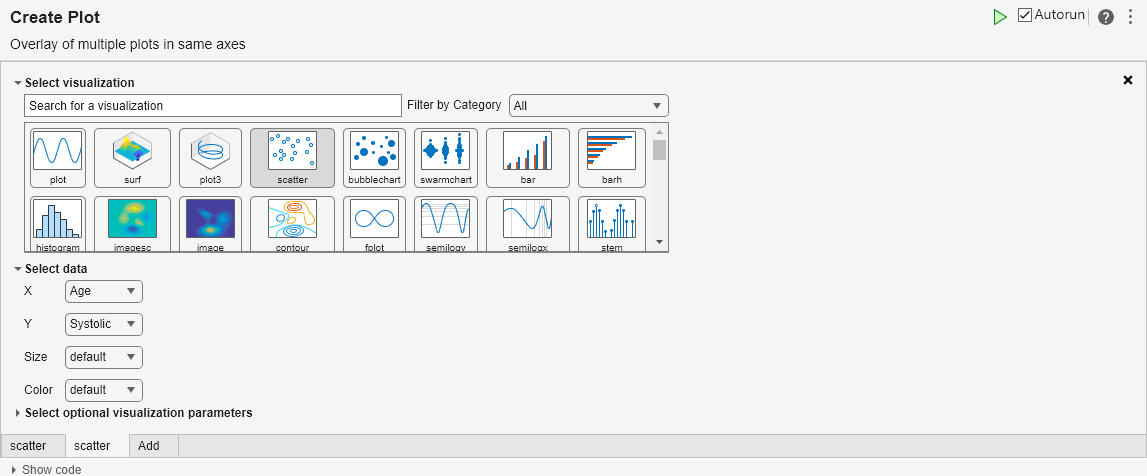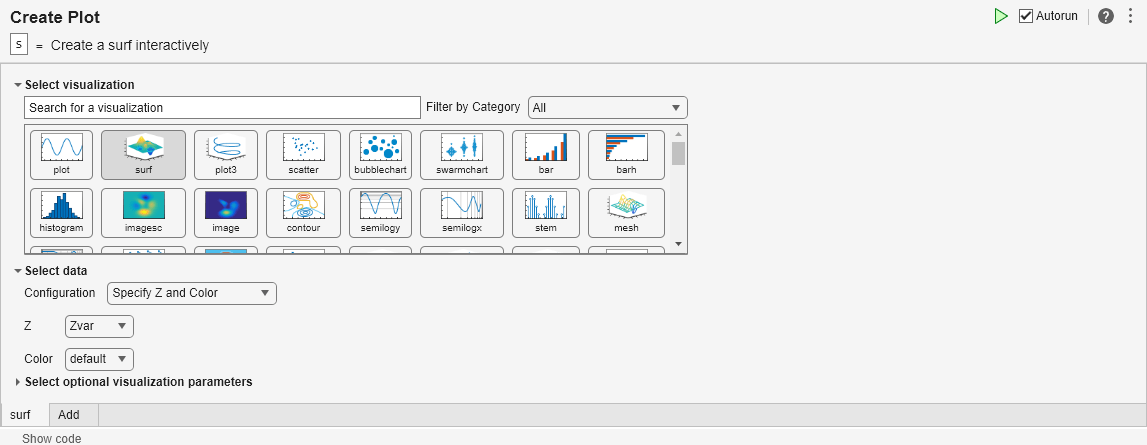创建绘图
说明
创建绘图任务可让您以交互方式创建和探索数据的可视化。从类别列表中选择可视化,或让任务根据您的工作区变量推荐可视化。该任务会自动生成 MATLAB® 代码,并向生成的可视化添加标签。
使用此任务,您可以:
通过选择变量和图类型创建绘图。
探索相同数据的不同可视化。首先选择一些变量,然后尝试选择不同图类型。
以相同的可视化格式探索不同数据。首先选择图类型。该任务将提示您输入数据。
合并多个绘图。通过点击添加选项卡,叠加或组合多个可视化效果。
自定义您的绘图的外观。例如,您可以更改线图的标记符号和条形图的条形排列。
创建绘图任务支持大多数 MATLAB 图,包括线图、散点图和直方图。有关图和以编程方式生成这些图的函数的列表,请参阅 MATLAB 绘图类型。
此任务还支持 Signal Processing Toolbox™ 和 Control System Toolbox™ 中的一些图。有关使用动态系统模型创建线性分析图的详细信息,请参阅创建绘图 (Control System Toolbox)。
打开任务
要在 MATLAB 编辑器中将创建绘图任务添加到实时脚本中,请执行以下操作:
在实时编辑器选项卡上,选择任务 > 创建绘图。
在脚本的代码块中,键入相关关键字,例如
viz、visualize、create或hold。从建议的命令自动填充项中选择创建绘图。在脚本的代码块中,键入绘图函数的名称,如
plot、bar或contour。从建议的命令自动填充项中选择创建绘图。当您使用此方法添加任务时,则 MATLAB 会在任务的选择可视化部分中自动选择对应的图类型。
提示
要以交互方式自定义标题、标签和图例的文本,请在实时编辑器的输出中选择绘图,然后使用图窗选项卡中的选项。