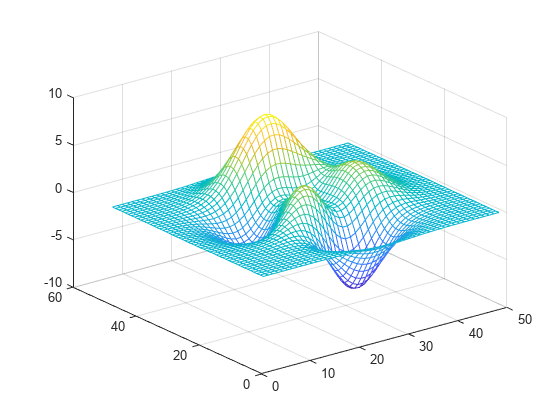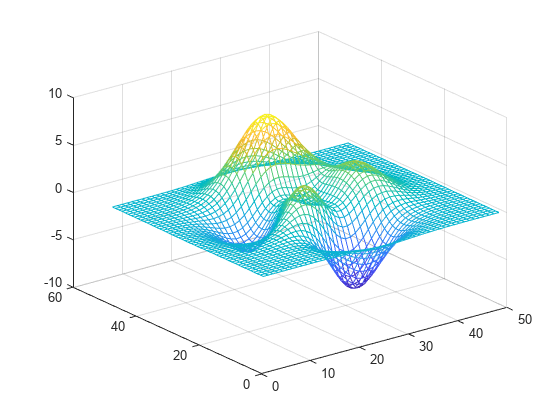hidden
消除网格图中的隐线
语法
hidden on
hidden off
hidden
hidden(ax,...)
说明
隐线消除模式将仅绘制未被三维视图中其他对象遮住的线条。hidden 函数只适用于具有相同的 FaceColor 的曲面图对象。
hidden on 对当前网格图启用隐线消除模式,这样网格后面的线条会被网格前面的线条遮住。这是默认行为。
hidden off 对当前网格图禁用隐线消除模式。
hidden 切换隐线消除状态。
hidden(ax,...) 修改由 ax 指定的坐标区而不是当前坐标区上的曲面对象。
示例
算法
当曲面图形对象具有与坐标区的 Color 属性匹配的均匀 FaceColor 时,hidden off 会将曲面对象的 FaceColor 设置为 'none'。
hidden on 将此类曲面图对象的 FaceColor 属性设置为与坐标区的 Color 属性相匹配(或在坐标区的 Color 为 'none' 时设置为与图窗的该属性相匹配)。
版本历史记录
在 R2006a 之前推出