uiprogressdlg
创建进度对话框
说明
d = uiprogressdlg(fig)fig 中显示确定进度对话框,并返回 ProgressDialog 对象。
d = uiprogressdlg(fig,Name,Value)Name,Value 参量指定 ProgressDialog 属性值。可通过属性值控制对话框的外观和行为。例如,您可以在对话框中添加标题或消息,或者指定不确定进度条。
示例
创建一个名为 myprogress1.m 的程序文件,用该文件创建一个图窗和一个进度对话框。更新代码中三个不同点的 Value 和 Message 属性。
function myprogress1 fig = uifigure; d = uiprogressdlg(fig,'Title','Please Wait',... 'Message','Opening the application'); pause(.5) % Perform calculations % ... d.Value = .33; d.Message = 'Loading your data'; pause(1) % Perform calculations % ... d.Value = .67; d.Message = 'Processing the data'; pause(1) % Finish calculations % ... d.Value = 1; d.Message = 'Finishing'; pause(1) % Close dialog box close(d) end
运行该程序以显示进度对话框。
myprogress1
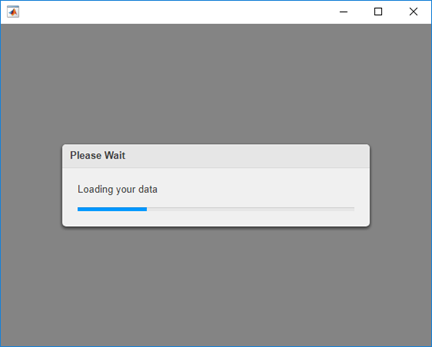
创建一个名为 myprogress2.m 的程序文件,用该文件创建一个图窗,并在奇异值分解期间显示不确定进度条。
function myprogress2 fig = uifigure; d = uiprogressdlg(fig,'Title','Computing SVD',... 'Indeterminate','on'); drawnow % Do the SVD computation svd(rand(5000)); % close the dialog box close(d) end
将 Indeterminate 属性设置为 'on' 将以动画方式显示进度条,指示不知道预计完成时间。计算完成后,将由 close 函数关闭对话框。
运行该程序以执行奇异值分解并显示进度对话框。
myprogress2
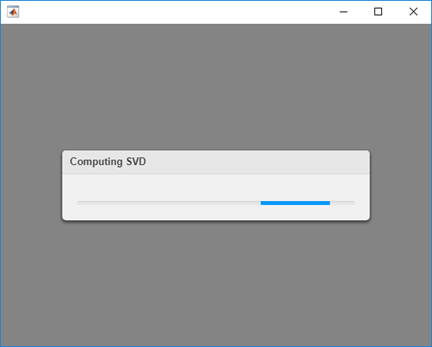
创建一个名为 myprogress3.m 的程序文件,用该文件创建一个图窗并显示求 pi 近似值的进度条。
function myprogress3 fig = uifigure; d = uiprogressdlg(fig,'Title','Approximating Pi',... 'Message','1','Cancelable','on'); drawnow % Approximate pi^2/8 as: 1 + 1/9 + 1/25 + 1/49 + ... pisqover8 = 1; denom = 3; valueofpi = sqrt(8 * pisqover8); steps = 20000; for step = 1:steps % Check for Cancel button press if d.CancelRequested break end % Update progress, report current estimate d.Value = step/steps; d.Message = sprintf('%12.9f',valueofpi); % Calculate next estimate pisqover8 = pisqover8 + 1 / (denom * denom); denom = denom + 2; valueofpi = sqrt(8 * pisqover8); end % Close the dialog box close(d) end
将 Cancelable 属性设置为 'on' 将创建默认标签为取消的取消按钮。for 循环中的第一个命令检查 d.CancelRequested 的值,以查看用户是否点击了取消按钮。如果该值为 true,则程序退出循环。最后,在 for 循环结束或用户取消后,由 close(d) 命令关闭对话框。
运行该程序以求 pi 的近似值并显示进度对话框。
myprogress3
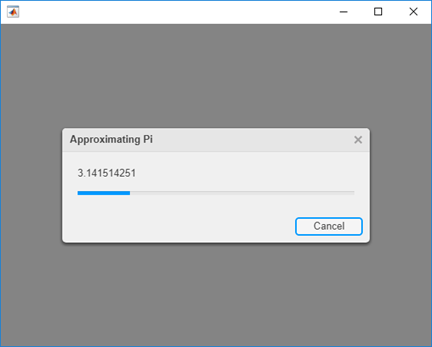
使用 HTML 指定自定义图标和格式化消息文本,以修改进度对话框的外观。
创建一个名为 myprogress4.m 的程序文件,用该文件创建一个图窗并显示进度条。将一个图像文件指定为对话框图标,然后指定对话框将其消息文本解释为 HTML。使用 winter 颜色图创建一个 RGB 颜色值矩阵。使用 for 循环来更新进度条值,并通过使用 HTML 标记来格式化和显示消息颜色。在循环完成后关闭对话框。
function myprogress4 fig = uifigure; d = uiprogressdlg(fig,'Icon','peppers.png', ... 'Interpreter','html'); steps = 100; cmap = winter(steps)*100; for step = 1:steps r = num2str(cmap(step,1)); g = num2str(cmap(step,2)); b = num2str(cmap(step,3)); msg = ['<p style=color:rgb(' r '%,' g '%,' b '%)> Calculating... </p>']; d.Message = msg; d.Value = step/steps; pause(0.05); end close(d) end
运行该程序以显示进度对话框。
myprogress4
![]()
输入参数
目标图窗,指定为 Figure 对象。
名称-值参数
以 Name1=Value1,...,NameN=ValueN 的形式指定可选参量对组,其中 Name 是参量名称,Value 是对应的值。名称-值参量必须出现在其他参量之后,但对各个参量对组的顺序没有要求。
在 R2021a 之前,使用逗号分隔每个名称和值,并用引号将 Name 引起来。
示例: d = uiprogressdlg(uifigure,'Value',0.25)
注意
此处所列的属性只是一部分。有关完整列表,请参阅 ProgressDialog。
完成的部分,指定为 0 和 1 之间的数字。当值为 1 时,进度条达到其全长。在代码中的不同位置更改 Value,以直观指示正在运行的 App 的进度。
数据类型: double
消息,指定为字符向量、字符向量元胞数组或字符串数组。消息显示在对话框中进度条的上方。
要显示多行文本,请指定字符向量元胞数组或字符串数组。数组中的每个元素对应一行文本。每个元素中的硬分行(例如 '\n')会创建额外的文本行。
示例: d = uiprogressdlg(uifigure,'Message','Calculating result.');
标题,指定为字符向量或字符串标量。标题显示在对话框的标题栏中。
示例: d = uiprogressdlg(uifigure,'Title','Calculating');
不确定进度,指定为 'off' 或 'on',或者指定为数值或逻辑值 1 (true) 或 0 (false)。值 'on' 等效于 true,'off' 等效于 false。因此,您可以使用此属性的值作为逻辑值。该值存储为 matlab.lang.OnOffSwitchState 类型的 on/off 逻辑值。
将此属性设置为 'on' 以显示动画进度条但不提供具体进度信息。此动画适用于计算时长未知的情形。
为防止不确定进度条无限期显示,请在完成计算后调用 close 函数。
允许取消,指定为 'off' 或 'on',或者指定为数值或逻辑值 1 (true) 或 0 (false)。值 'on' 等效于 true,'off' 等效于 false。因此,您可以使用此属性的值作为逻辑值。该值存储为 matlab.lang.OnOffSwitchState 类型的 on/off 逻辑值。
值为 'on' 表示在对话框中显示取消按钮。您可以通过指定 CancelText 属性来自定义按钮标签。
当您允许取消时,您必须检查 CancelRequested 属性的值,并在值为 true 时调用 close 函数。否则,对话框将无限期显示。
要强制关闭进度对话框(即使 Cancelable 属性为 'off' 时),请在该对话框具有焦点时按 Ctrl+C。然后,点击该对话框右上角的关闭按钮。
对话框文本解释器,指定为:
'none'- 显示字面字符。'tex'- 使用 TeX 标记的子集解释文本。'latex'- 使用 LaTeX 标记子集解释文本。'html'- 使用 HTML 标记子集解释文本。
TeX 标记
使用 TeX 标记添加上标和下标,并在文本中包含特殊字符。
修饰符会一直作用到文本结尾,但上标和下标除外,因为它们仅修饰下一个字符或花括号中的字符。当您将解释器设置为 "tex" 时,支持的修饰符如下所示。
| 修饰符 | 描述 | 示例 |
|---|---|---|
^{ } | 上标 | "text^{superscript}" |
_{ } | 下标 | "text_{subscript}" |
\bf | 粗体 | "\bf text" |
\it | 斜体 | "\it text" |
\sl | 伪斜体(通常与斜体相同) | "\sl text" |
\rm | 常规字体 | "\rm text" |
\fontname{ | 字体名称 - 将 | "\fontname{Courier} text" |
\fontsize{ | 字体大小 - 将 | "\fontsize{15} text" |
\color{ | 字体颜色 - 将 red、green、yellow、magenta、blue、black、white、gray、darkGreen、orange 或 lightBlue。 | "\color{magenta} text" |
\color[rgb]{specifier} | 自定义字体颜色 - 将 | "\color[rgb]{0,0.5,0.5} text" |
下表列出了 "tex" 解释器所支持的特殊字符。
| 字符序列 | 符号 | 字符序列 | 符号 | 字符序列 | 符号 |
|---|---|---|---|---|---|
| α |
| υ |
| ~ |
| ∠ |
| ϕ |
| ≤ |
|
|
| χ |
| ∞ |
| β |
| ψ |
| ♣ |
| γ |
| ω |
| ♦ |
| δ |
| Γ |
| ♥ |
| ϵ |
| Δ |
| ♠ |
| ζ |
| Θ |
| ↔ |
| η |
| Λ |
| ← |
| θ |
| Ξ |
| ⇐ |
| ϑ |
| Π |
| ↑ |
| ι |
| Σ |
| → |
| κ |
| ϒ |
| ⇒ |
| λ |
| Φ |
| ↓ |
| µ |
| Ψ |
| º |
| ν |
| Ω |
| ± |
| ξ |
| ∀ |
| ≥ |
| π |
| ∃ |
| ∝ |
| ρ |
| ∍ |
| ∂ |
| σ |
| ≅ |
| • |
| ς |
| ≈ |
| ÷ |
| τ |
| ℜ |
| ≠ |
| ≡ |
| ⊕ |
| ℵ |
| ℑ |
| ∪ |
| ℘ |
| ⊗ |
| ⊆ |
| ∅ |
| ∩ |
| ∈ |
| ⊇ |
| ⊃ |
| ⌈ |
| ⊂ |
| ∫ |
| · |
| ο |
| ⌋ |
| ¬ |
| ∇ |
| ⌊ |
| x |
| ... |
| ⊥ |
| √ |
| ´ |
| ∧ |
| ϖ |
| ∅ |
| ⌉ |
| 〉 |
| | |
| ∨ |
| 〈 |
| © |
LaTeX 标记
使用 LaTeX 标记来格式化和显示数学表达式、方程和特殊字符。使用美元符号将标记的文本括起来。例如,对于行内模式,使用 '$\int_1^{20} x^2 dx$',对于显示模式,使用 '$$\int_1^{20} x^2 dx$$'。
显示的文本将使用默认的 LaTeX 字体样式。您可以使用 LaTeX 标记来更改字体样式。
MATLAB® 支持大多数标准 LaTeX 数学模式命令。有关详细信息,请参阅支持的 LaTeX 命令。
HTML 标记
使用 HTML 标记显示链接和自定义字体样式。
解释器支持部分 HTML 标记。一般情况下,解释器支持与文本相关的标记和样式。不支持的标记和样式将被忽略。
下表列出了支持的元素和元素属性。
| HTML 元素 | 属性 | 描述 |
|---|---|---|
a | style, target, href, title | 超链接 |
abbr | style, title | 缩写 |
address | style | 联系信息 |
article | style | 自包含的独立内容 |
aside | style | 与主要内容间接相关的内容 |
b | style | 粗体文本 |
bdi | style, dir | 格式与周围文本方向不同的内容 |
bdo | style, dir | 格式与周围文本方向不同的内容 |
big | style | 比周围文本大一个字体大小级别的文本(在 HTML5 中已弃用) |
blockquote | style, cite | 扩展引用 |
br | 不适用 | 换行符 |
caption | style | 表标题 |
center | style | 水平居中的内容 |
cite | style | 创造性工作的标题 |
code | style | 代码片段 |
col | style, align, valign, span, width | 表中的列 |
colgroup | style, align, valign, span, width | 表中的一组列 |
dd | style | 描述列表中的项或值 |
del | style, datetime | 从文档中删除的文本 |
details | style, open | 文本仅在切换到 'open' 状态时才可见的交互式小组件 |
dl | style | 描述列表 |
dt | style | 描述列表中的项或值 |
em | style | 强调的文本(通常以粗体显示) |
font | style, color, size, face | 具有指定字体属性的文本(在 HTML5 中弃用) |
footer | style | 页脚 |
h1. h2, h3, h4, h5, h6 | style | 节标题 - <h1> 是最高级别的标题,<h6> 是最低级别的标题 |
header | style | 介绍性内容 |
hr | style | 主题换行 |
i | style | 偏离周围内容的文本 - 默认以粗体方式呈现 |
ins | style, datetime | 插入文档中的文本 |
li | style | 列表中的项 |
mark | style | 标记或突出显示的文本 |
ol | style | 有序列表 |
p | style | 段落 |
pre | style | 预设格式的文本 |
s | style | 带删除线的文本 |
strike | style | 带删除线的文本(在 HTML5 中弃用) |
section | style | 独立节 |
small | style | 比周围文本小一个字体大小级别的文本(在 HTML5 中弃用) |
sub | style | 下标 |
sup | style | 上标 |
strong | style | 非常重要的文本 |
table | style, width, border, align, valign | 表 |
tbody | style, align, valign | 表正文 |
td | style, width, rowspan, colspan, align, valign | 表数据单元格 |
tfoot | style, align, valign | 汇总表列的表行组 |
th | style, width, rowspan, colspan, align, valign | 表数据单元格,指定为一组单元格的标题 |
thead | style, align, valign | 指定列标题的表行组 |
tr | style, rowspan, align, valign | 表单元格行 |
tt | style | 等宽文本(在 HTML5 中弃用) |
u | style | 具有模糊注解的文本 - 默认带下划线显示 |
ul | style | 无序列表 |
有关这些元素的详细信息,请参阅 https://developer.mozilla.org/en-US/docs/Web/HTML/Element。
要使用 HTML 标记创建运行 MATLAB 代码的超链接,请参阅创建运行函数的超链接。
您可以使用 HTML 样式属性来格式化 HTML 内容。样式属性是一串 CSS 属性及其值。
支持下列 CSS 属性:
background-colorborder-bottomborder-bottom-colorborder-bottom-left-radiusborder-bottom-right-radiusborder-bottom-styleborder-bottom-widthborder-leftborder-left-colorborder-left-styleborder-left-widthborder-radiusborder-rightborder-right-colorborder-right-styleborder-right-widthborder-spacingborder-styleborder-topborder-top-colorborder-top-left-radiusborder-top-right-radiusborder-top-styleborder-top-widthborder-widthcolordirectionfont-familyfont-sizefont-stylefont-weightheighthiddenline-heightmarginmargin-bottommargin-leftmargin-rightmargin-topmax-heightmax-widthmin-heightmin-widthoverflowoverflow-wrapoverflow-xoverflow-ypaddingpadding-bottompadding-leftpadding-rightpadding-toptext-aligntext-anchortext-decorationtext-indenttext-overflowtext-shadowtext-transformtitletranslatewhite-spacewidth
有关这些属性的详细信息,请参阅 https://developer.mozilla.org/en-US/docs/Web/CSS/Reference。
提示
创建进度对话框时,通过指定输出参量将
ProgressDialog对象存储为变量。您可以使用此对象通过设置属性在创建对话框后更新它,并通过使用delete函数管理何时删除对话框。
版本历史记录
在 R2018a 中推出使用 Interpreter 名称-值参量在对话框文本中启用标记。将解释器指定为 'html'、'latex'、'tex' 或 'none'。
MATLAB Command
You clicked a link that corresponds to this MATLAB command:
Run the command by entering it in the MATLAB Command Window. Web browsers do not support MATLAB commands.
选择网站
选择网站以获取翻译的可用内容,以及查看当地活动和优惠。根据您的位置,我们建议您选择:。
您也可以从以下列表中选择网站:
如何获得最佳网站性能
选择中国网站(中文或英文)以获得最佳网站性能。其他 MathWorks 国家/地区网站并未针对您所在位置的访问进行优化。
美洲
- América Latina (Español)
- Canada (English)
- United States (English)
欧洲
- Belgium (English)
- Denmark (English)
- Deutschland (Deutsch)
- España (Español)
- Finland (English)
- France (Français)
- Ireland (English)
- Italia (Italiano)
- Luxembourg (English)
- Netherlands (English)
- Norway (English)
- Österreich (Deutsch)
- Portugal (English)
- Sweden (English)
- Switzerland
- United Kingdom (English)