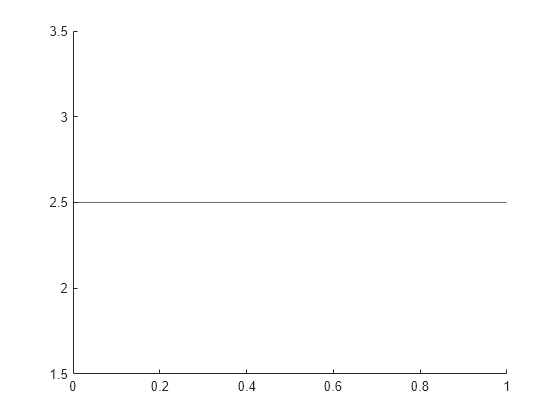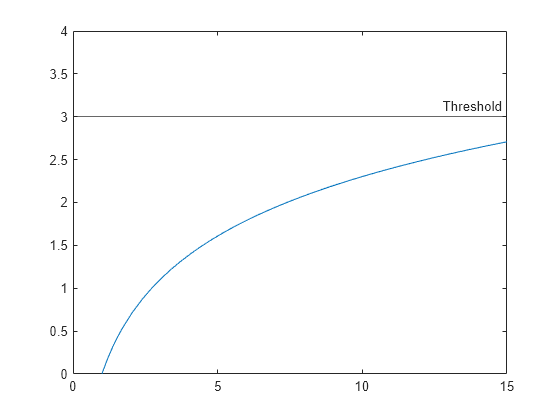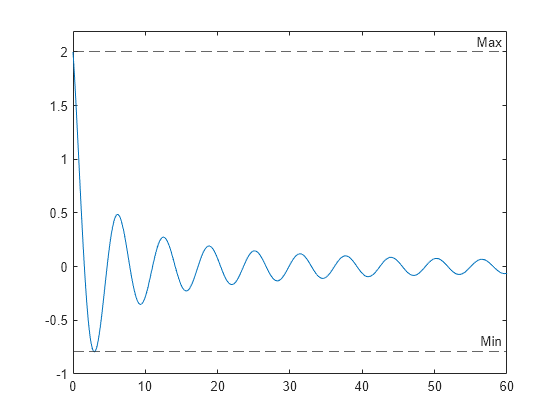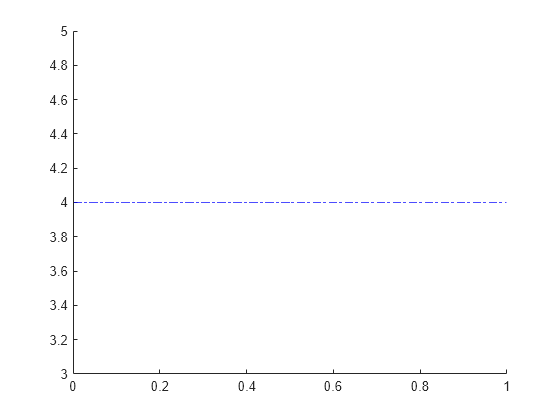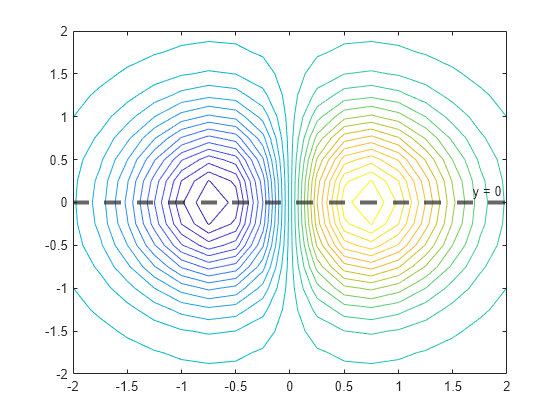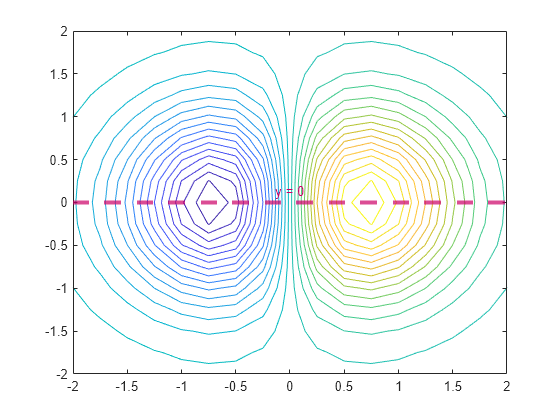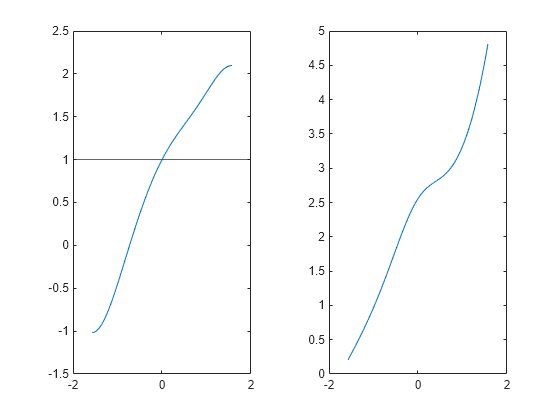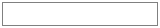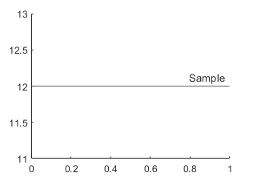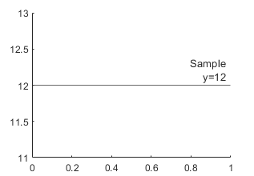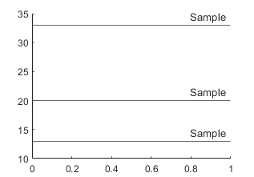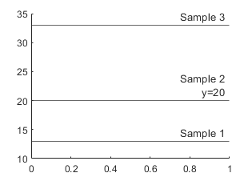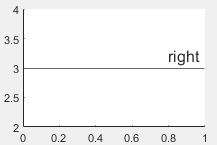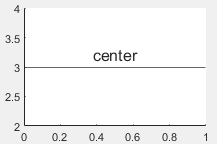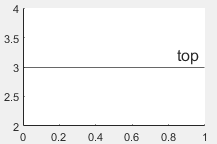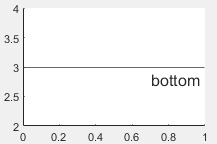yline
具有常量 y 值的水平线
语法
说明
yline(___, 使用一个或多个名称-值对组参量指定常量线属性。有关属性列表,请参阅 ConstantLine 属性。请在所有其他输入参量之后指定名称-值对组。Name,Value)
yl = yline(___) 返回一个 ConstantLine 对象或 ConstantLine 对象数组。使用 yl 修改或查询所创建的线条的属性。
示例
输入参数
名称-值参数
算法
在坐标区的三维视图中,常量线出现在 z 坐标轴范围中点处的 x-y 平面中。如果坐标区旋转,则常量线会随之旋转。
版本历史记录
在 R2018b 中推出