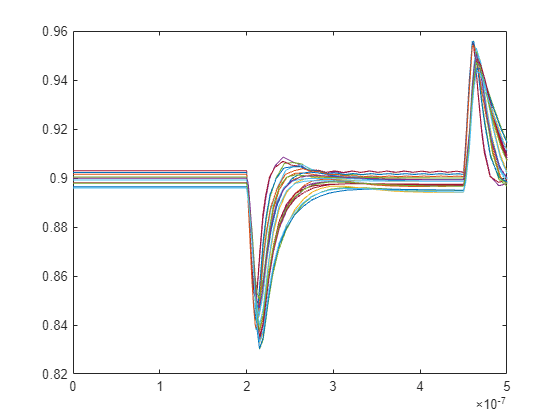getWaveData
Description
DataTable = obj.getWaveData(analysisType,signalName)adeDatatReader object
obj based on specified signal name and analysis type.
Note
You can combine the two input variables in the same argument separated by a comma.
For example, you can also use the syntax wave =
obj.getWaveData('tran,/ldo_out').
Examples
Input Arguments
Output Arguments
Version History
Introduced in R2024b