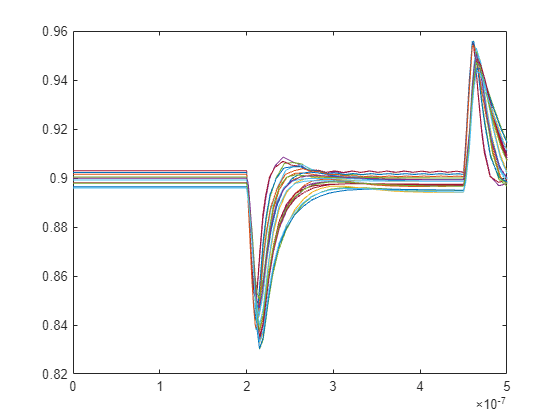adeDataReader
Read adeInfo object and extract metrics for visualization and analysis
Since R2024b
Description
Use the adeDataReader class to read an adeInfo
object or a .mat file to extract metrics and waveform data to MATLAB® base workspace. You can then visualize and analyze the metrics and waveform data
from MATLAB command prompt without launching the Mixed-Signal Analyzer app. The
adeInfo object is created after launching MATLAB from the Cadence® ADE session. The .mat file is generated by the
adeinfo2msa function.
Creation
Description
data = adeDataReaderadeInfo object available in the base workspace when you launch
MATLAB from the Cadence environment and extracts metrics and data for visualization and analyses
from MATLAB command prompt.
Input Arguments
Output Arguments
Properties
Object Functions
getWaveData | Retrieve waveform data from adeDataReader object |
Examples
Version History
Introduced in R2024b