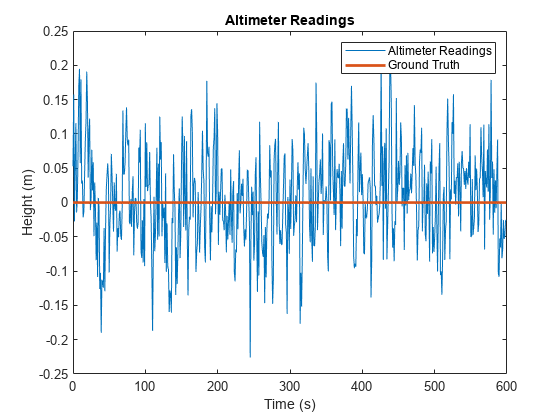altimeterSensor
Altimeter simulation model
Description
The altimeterSensor
System object™ models receiving data from an altimeter sensor.
To model an altimeter:
Create the
altimeterSensorobject and set its properties.Call the object with arguments, as if it were a function.
To learn more about how System objects work, see What Are System Objects?
Creation
Syntax
Description
altimeter = altimeterSensoraltimeterSensor
System object that simulates altimeter readings.
altimeter = altimeterSensor('ReferenceFrame',RF)altimeterSensor
System object that simulates altimeter readings relative to the reference frame
RF. Specify RF as 'NED'
(North-East-Down) or 'ENU' (East-North-Up). The default value is
'NED'.
altimeter = altimeterSensor(___,Name,Value)Name to the specified Value.
Unspecified properties have default values.
Properties
Usage
Description
altimeterReadings = altimeter(position)position
input.
Input Arguments
Output Arguments
Object Functions
To use an object function, specify the
System object as the first input argument. For
example, to release system resources of a System object named obj, use
this syntax:
release(obj)
Examples
Extended Capabilities
Version History
Introduced in R2019a