接收有关工作单元的通信
此示例展示了如何在工作单元上设置数据队列以接收数据。
您可以使用 PollableDataQueue 在客户端和工作单元之间传输数据或消息。默认情况下,PollableDataQueue 对象只将数据发送到创建它的客户端或工作单元。要使工作单元能够使用此默认类型接收来自客户端的消息,您需要在工作单元上创建 PollableDataQueue 对象,然后将其发送给客户端。从 R2025a 开始,您可以创建另一种类型的 PollableDataQueue,允许客户端或池中的任何工作单元轮询它以接收数据。有关此类 PollableDataQueue 的示例,请参阅 使用可轮询数据队列向工作单元发送消息。
此示例生成有关工作单元的仪器数据并将数据发送回客户端。为了启动和停止信号生成,客户端可以使用数据队列向工作单元发送消息。这种方法提供了一种更平滑的方式来停止工作单元上的 parfeval 计算。
启动一个具有三个工作单元的并行池。
pool = parpool("Processes",3);Starting parallel pool (parpool) using the 'Processes' profile ... Connected to parallel pool with 3 workers.
设置队列以在客户端接收数据
准备并初始化图以可视化来自工作单元的仪器数据。createPlots 函数在示例末尾定义。
[fig,p] = createPlots;
创建一个 DataQueue,并使用 afterEach 来指定每次队列接收数据时执行的函数。receiveDataOnClient 函数绘制从工作单元收到的数据,并在示例的末尾定义。
clientQueue = parallel.pool.DataQueue; afterEach(clientQueue,@(data) receiveDataOnClient(p,data));
设置队列以接收有关工作单元的通信
在客户端上创建一个助手 PollableDataQueue。
helperClientQueue = parallel.pool.PollableDataQueue;
使用 parfeval 在并行池中的三个工作单元上建立数据队列。connectToWorker 辅助函数为每个工作单元分配一个唯一的 ID,在每个工作单元上创建一个 PollableDataQueue,并使用 helperClientQueue 队列将数据队列发送到客户端。然后,工作单元等待客户端的指令来开始数据生成。
wkrF(1:3) = parallel.FevalFuture; for ID = 1:3 wkrF(ID) = parfeval(@connectToWorker,0,clientQueue,helperClientQueue,ID); end
在客户端,接收标有标签的工作单元队列。您现在可以使用这些队列向每个工作单元发送数据。
allWkrQueues = struct('ID',{},'Queue',{}); for i = 1:3 wkrQueue = poll(helperClientQueue,inf); allWkrQueues(wkrQueue.ID) = wkrQueue; end
开始和停止数据生成
接下来,指示工作单元开始生成数据。
for ID = 1:3 send(allWkrQueues(ID).Queue,"Start generating data"); end
该图显示了每个工作单元生成并发送给客户端的仪器数据。
fig.Visible="on";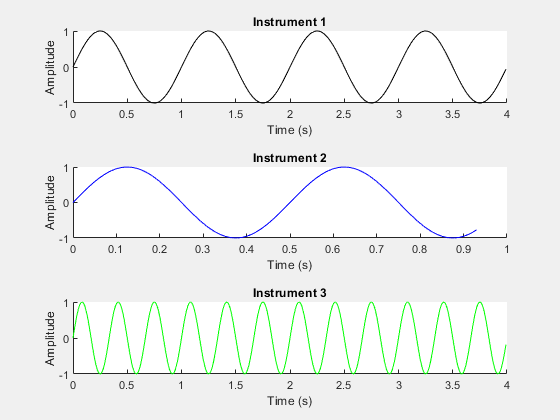
生成周期为 10 秒的数据。
pause(10)
要停止在工作单元 2 上收集数据,请使用在工作单元 2 上创建的队列向工作单元发送消息。您可以观察到仪器 2 的线停止在约 0.9 秒处。
send(allWkrQueues(2).Queue,"stop");轮询 helperClientQueue 队列以接收来自工作单元 2 的确认。
[status, ~] = poll(helperClientQueue,inf); disp(status)
Data generation stopped on worker 2
等待其他工作单元完成计算。
wait(wkrF);
辅助函数
connectToWorker 函数在工作单元上创建 PollableDataQueue,将其发送给客户端,然后轮询 wkrQueue 队列等待来自客户端的指令。
当工作单元收到来自客户端的消息时,该函数会在工作单元上生成一个虚拟信号,仿真来自仪器的连续数据。在每个时间步骤中,工作单元使用 clientQueue 队列向客户端发送一个信号点,然后轮询 wkrQueue 队列以检查队列是否有数据。如果有数据需要接收,则工作单元停止生成数据,并向客户端发送消息确认已停止生成数据。
function connectToWorker(clientQueue,helperClientQueue,ID) % Assign an ID to this worker. wkrQueue.ID = ID; % Create a PollableDataQueue on this specific worker. wkrQueue.Queue = parallel.pool.PollableDataQueue; % Send the queue to the client. send(helperClientQueue,wkrQueue); % Wait for instructions from client. [~, OK] = poll(wkrQueue.Queue,inf); if OK t = 0:0.01:4; step = 1; while step < numel(t) % Generate dummy instrument data. data_point = sin(ID*2*pi*t(step)); % Send data to client using a data queue. send(clientQueue,{ID,t(step),data_point}); % Check if worker queue has data to receive and use a timeout. [~, OK] = poll(wkrQueue.Queue,0.1); if OK send(helperClientQueue,sprintf("Data generation stopped on worker %d",ID)); return else step = step + 1; end end else return end end
定义一个函数来准备和初始化图以可视化来自工作单元的数据。为每个工作单元指定不同的生产线属性。
function [fig,p] = createPlots fig = figure(Name="Signal from Instruments",Visible="off"); t = tiledlayout(fig,3,1); lineColor = ["k","b","g"]; p = gobjects(1,3); for i=1:3 nexttile(t); xlabel("Time (s)"); ylabel("Amplitude"); title(sprintf("Instrument %d",i)) p(i) = animatedline(NaN,NaN,Color=lineColor(i)); end end
定义一个函数,当工作单元向客户端发送数据时更新图。
function receiveDataOnClient(p,data) addpoints(p(data{1,1}),data{1,2},data{1,3}) drawnow limitrate; end
另请参阅
parallel.pool.PollableDataQueue | parallel.pool.DataQueue | afterEach