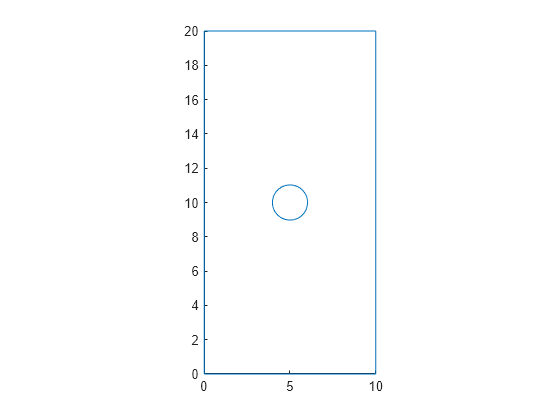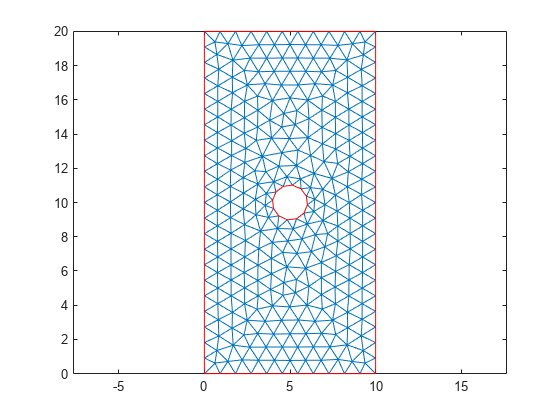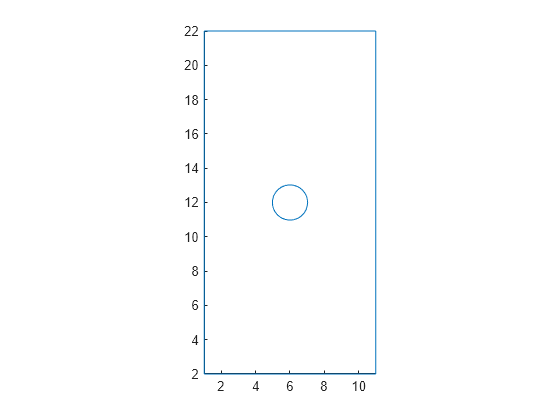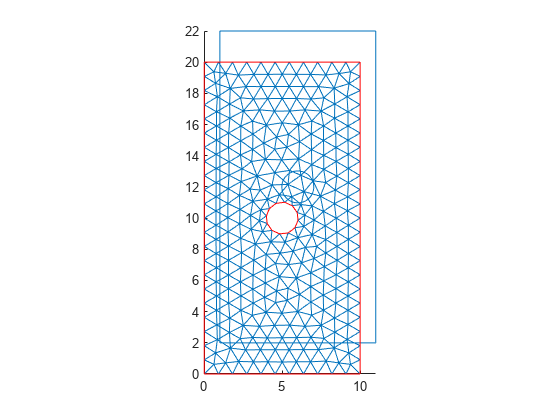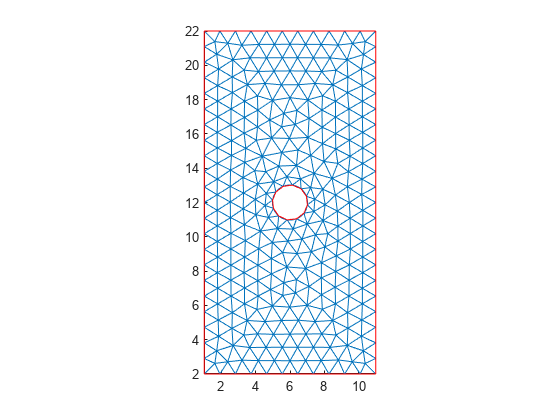translate
Translate geometry
Syntax
Description
Examples
Input Arguments
Output Arguments
Tips
After modifying a geometry, regenerate the mesh to ensure a proper mesh association with the new geometry.
If
gis anfegeometryorAnalyticGeometryobject, and you want to replace it with the modified geometry, assign the output to the original geometry, for example,g = translate(g,[1 2]).
Version History
Introduced in R2020aSee Also
Functions
rotate|scale|pdegplot|importGeometry|geometryFromMesh|generateMesh|mergeCells