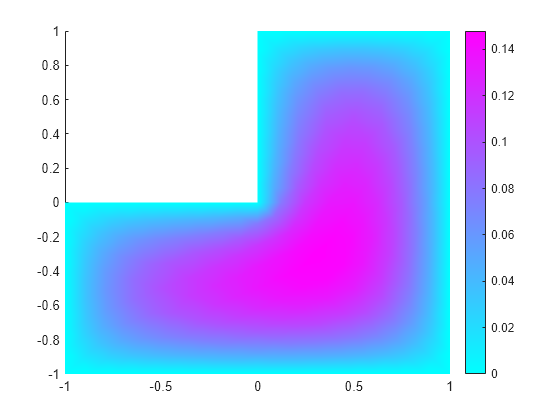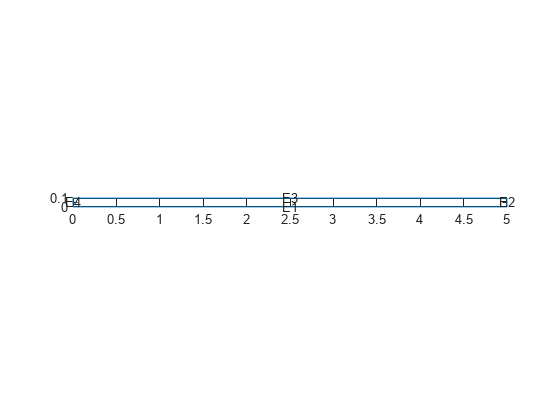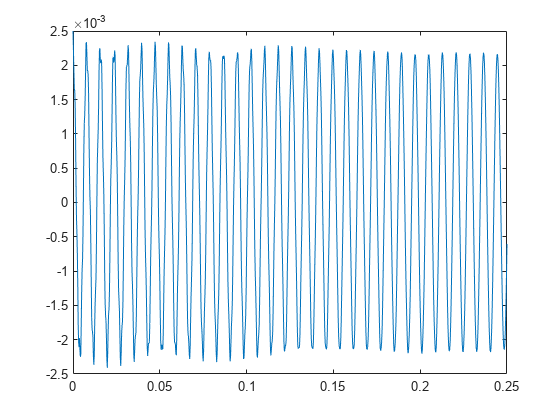specifyCoefficients
Specify coefficients in PDE model
Syntax
Description
Examples
Input Arguments
Output Arguments
More About
Tips
For eigenvalue equations, the coefficients cannot depend on the solution
uor its gradient.You can transform a partial differential equation into the required form by using Symbolic Math Toolbox™. The
pdeCoefficients(Symbolic Math Toolbox) function converts a PDE into the required form and extracts the coefficients into a structure that can be used byspecifyCoefficients.The
pdeCoefficientsfunction also can return a structure of symbolic expressions, in which case you need to usepdeCoefficientsToDouble(Symbolic Math Toolbox) to convert these expressions todoubleformat before passing them tospecifyCoefficients.
Version History
Introduced in R2016a
See Also
findCoefficients | PDEModel | pdeCoefficients (Symbolic Math Toolbox) | pdeCoefficientsToDouble (Symbolic Math Toolbox)