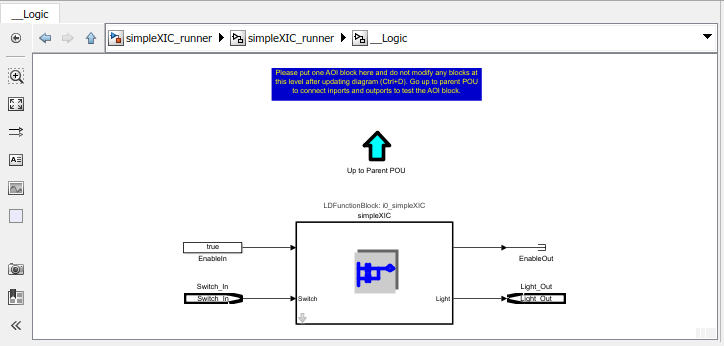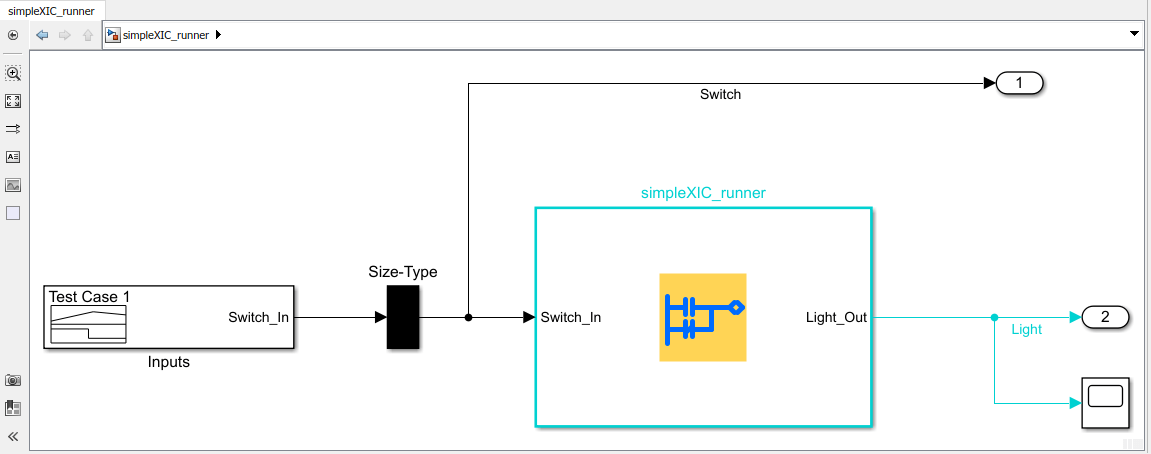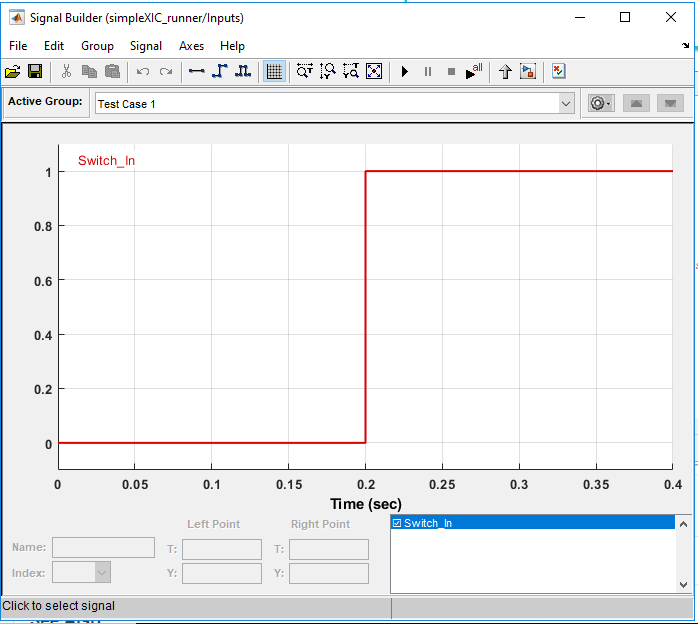plcgeneraterunnertb
Generate L5X test bench code for specified AOI Runner block and AOI name
Description
Examples
Input Arguments
Output Arguments
Version History
Introduced in R2019a
See Also
plcimportladder | plcgeneratecode | plcladderlib | plcladderoption | plcloadtypes | plccleartypes