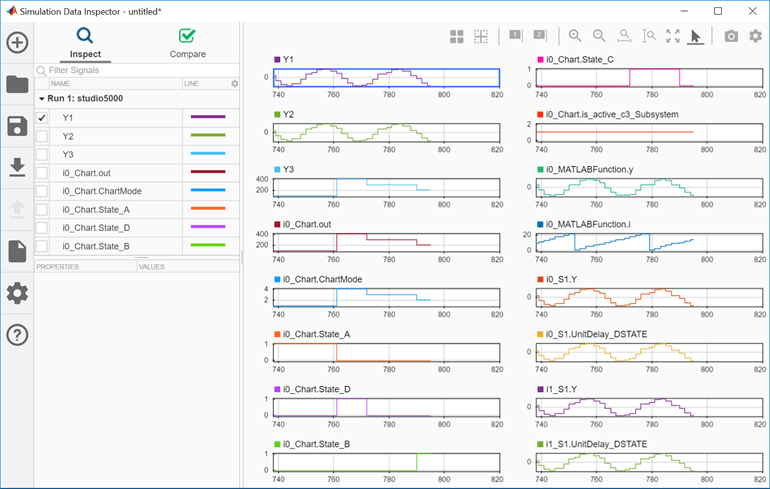plcrunextmode
Run external mode visualization
Syntax
Description
plcrunextmode(
runs external mode visualization using the settings specified in the arguments.
Logged signals are displayed in the Simulation Data Inspector.opc_host,target_ide,mdl_name,log_file)
plcrunextmode(___, runs
external mode visualization and displays only the logged signals identified by the
indices in the idx_list)idx_list.
plcrunextmode(___, runs external mode visualization and displays only the logged signals identified by the names in the name_list)name_list.
Examples
Input Arguments
Version History
Introduced in R2018a