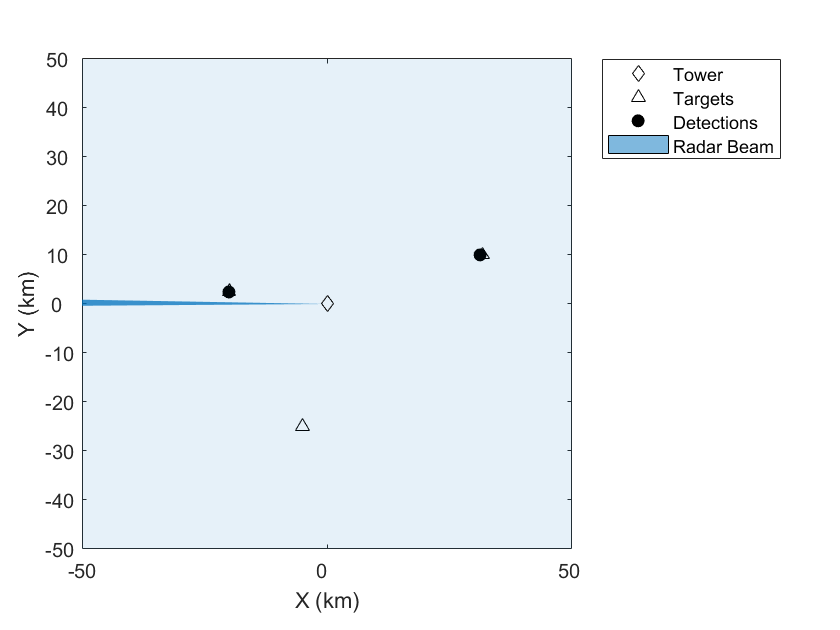radarScenarioRecording
Description
Use the radarScenarioRecording object to record a radar scenario.
Creation
You can create a radarScenarioRecording object in these ways:
Create a recording of a
radarScenarioobject by using therecordfunction and specifying the 'RecordingFormat' name-value argument as'Recording'.Create a recording from prerecorded radar scenario data by using the
radarScenarioRecordingfunction described here.
Syntax
Description
recording = radarScenarioRecording(recordedData) creates a
radarScenarioRecording object using recorded data. The
recordedData argument sets the value of the RecordedData
property.
recording = radarScenarioRecording(recordedData,Name,Value) sets
one or both of the CurrentTime and
CurrentStep properties
using name-value arguments. Enclose each property name in quotes.
Properties
Object Functions
Examples
Version History
Introduced in R2021a