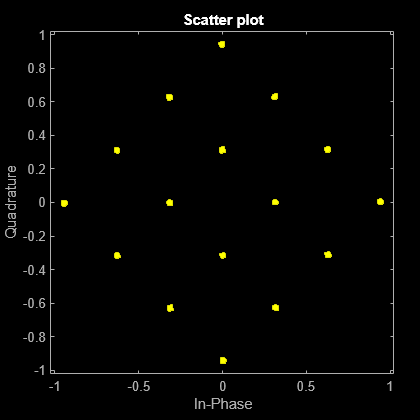rf.Filter
Description
Use the rf.Filter
System object™ to filter complex baseband RF signals in MATLAB. You can use the Butterworth,
Chebyshev, or inverse Chebyshev design methods to design your filter. You can also model your
RF filter in the time or frequency domain.
To filter complex baseband RF signals:
Create the
rf.Filterobject and set its properties.Call the object with arguments, as if it were a function.
To learn more about how System objects work, see What Are System Objects?
Creation
Description
rffilt = rf.Filter
rffilt = rf.Filter(Name=Value)rf.Filter object using one or more name-value
arguments. For example, rffilt = rf.Filter(DesignMethod='Chebyshev')
creates an idealized amplifier Chebyshev filter. Properties you do not specify retain
their default values.
Properties
Usage
Syntax
Description
Input Arguments
Output Arguments
Object Functions
To use an object function, specify the
System object as the first input argument. For
example, to release system resources of a System object named obj, use
this syntax:
release(obj)
Examples
Version History
Introduced in R2024b