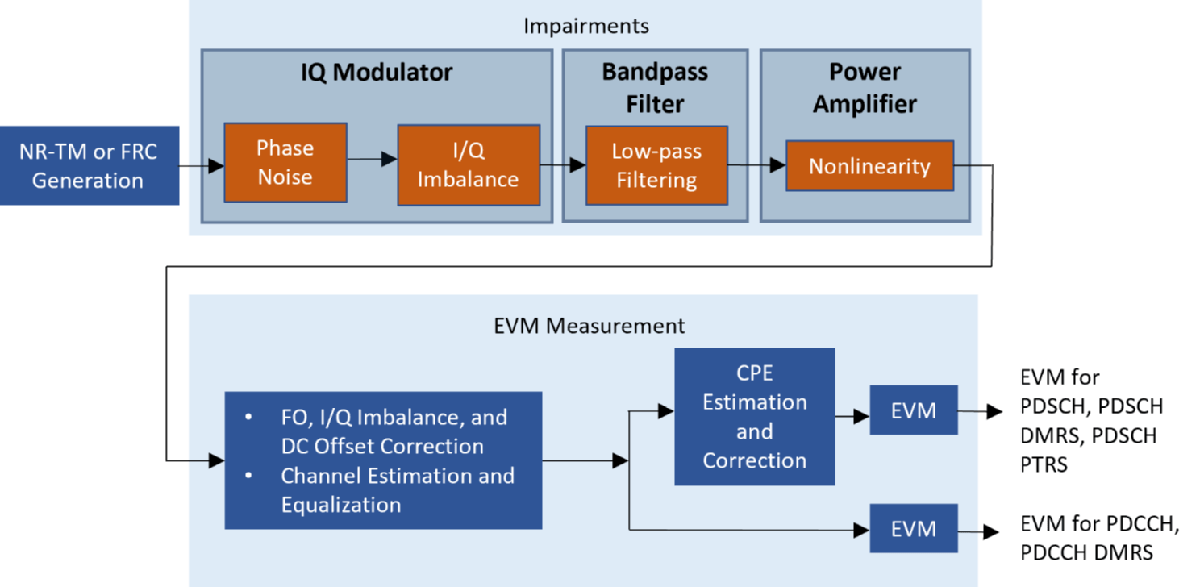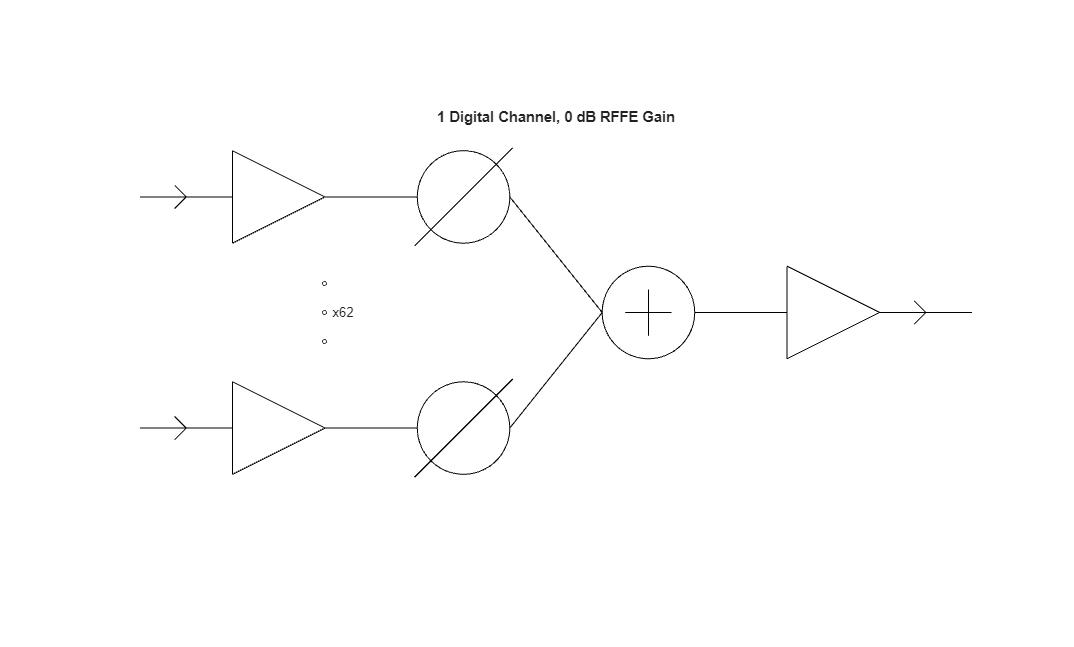Idealized Baseband Analysis in MATLAB
Use the Idealized Baseband System object™ to analyze a cascade of mathematical models of RF components within the MATLAB® environment. During analysis, these System objects use complex-baseband representation of the RF elements to compute time-domain waveforms. The RF elements include RF amplifiers, filters, and mixers.
Idealized Baseband System objects assume perfect impedance matching, so that there are no loading effects or reflections and the power flow is unidirectional. You can use these System objects in digital signal processing to estimate the impact of RF phenomena on overall system performance.
To represent your RF architecture within the Simulink® environment at a higher level of abstraction, use the RF Blockset™ Idealized Baseband library blocks. For more information, see Idealized Baseband Simulation (RF Blockset).
Objects
rf.PAmemory | Create nonlinear power amplifier with memory (Since R2024a) |
rf.Amplifier | Model nonlinear amplifiers using cubic polynomial, AM/AM-AM/PM, modified Rapp, or Saleh representations (Since R2024b) |
rf.Mixer | Model RF and IQ modulator and RF and IQ demodulator with impairments and noise (Since R2024b) |
rf.Sparameter | Model RF complex baseband S-parameter systems (Since R2024b) |
rf.Filter | Filter complex baseband RF signals (Since R2024b) |
Functions
visualize | Visualize idealized amplifier characteristics, S-parameter data, and filter response (Since R2024b) |
visualizePower | Plot power characteristics of idealized mixer (Since R2024b) |
visualizePhaseNoise | Plot phase noise characteristics of idealized mixer (Since R2024b) |