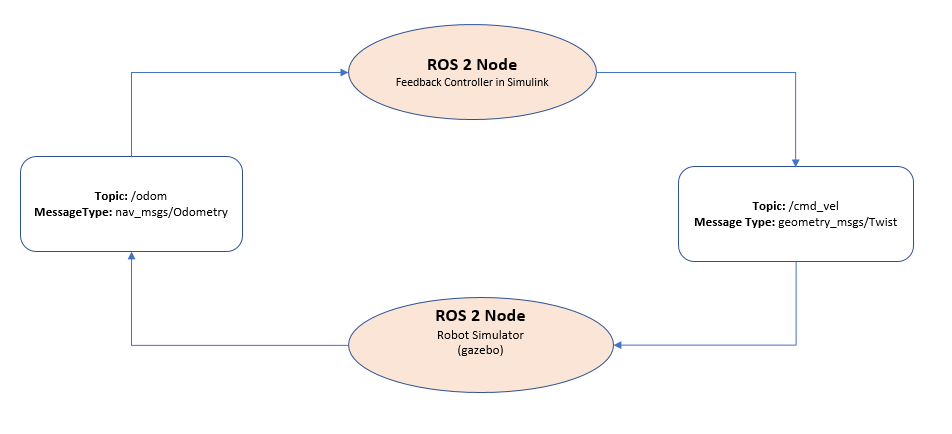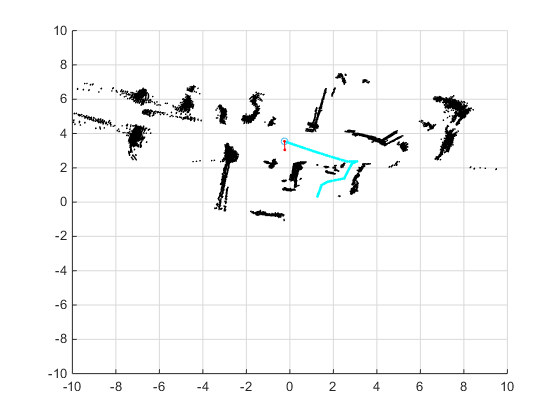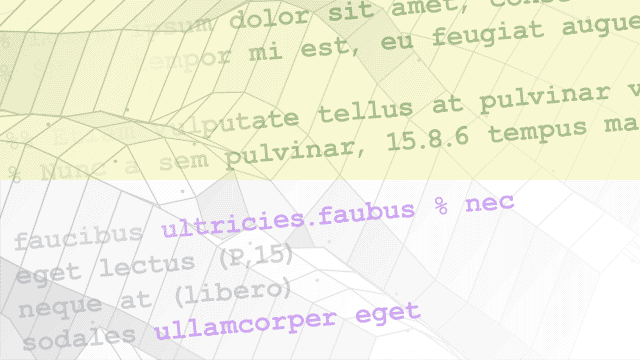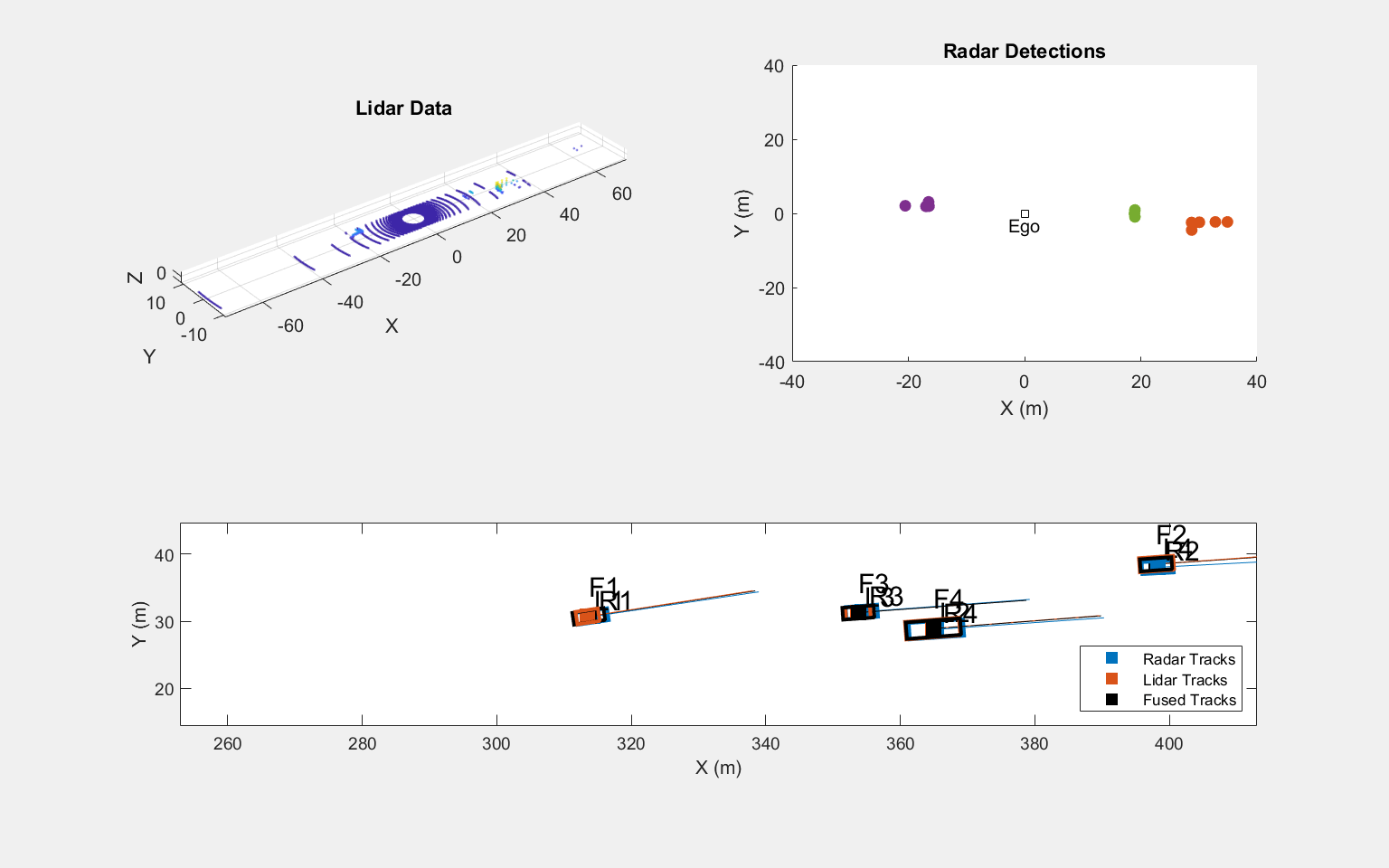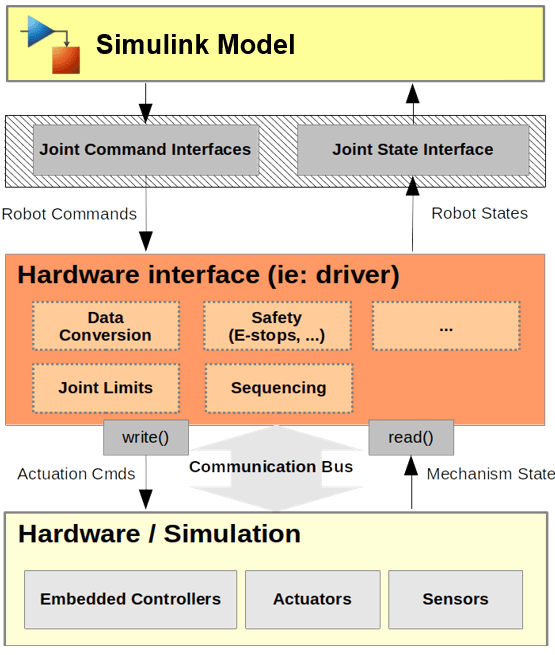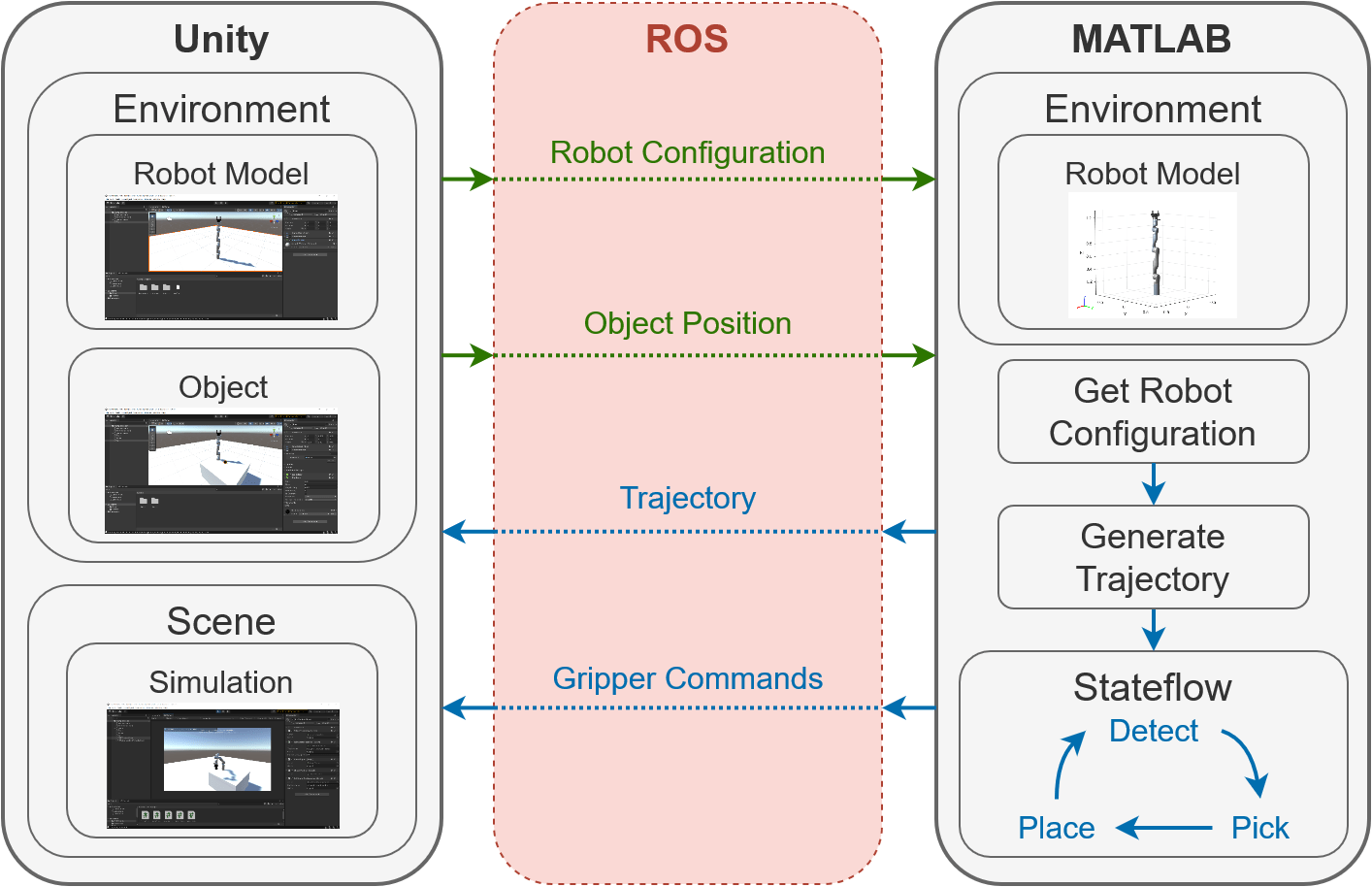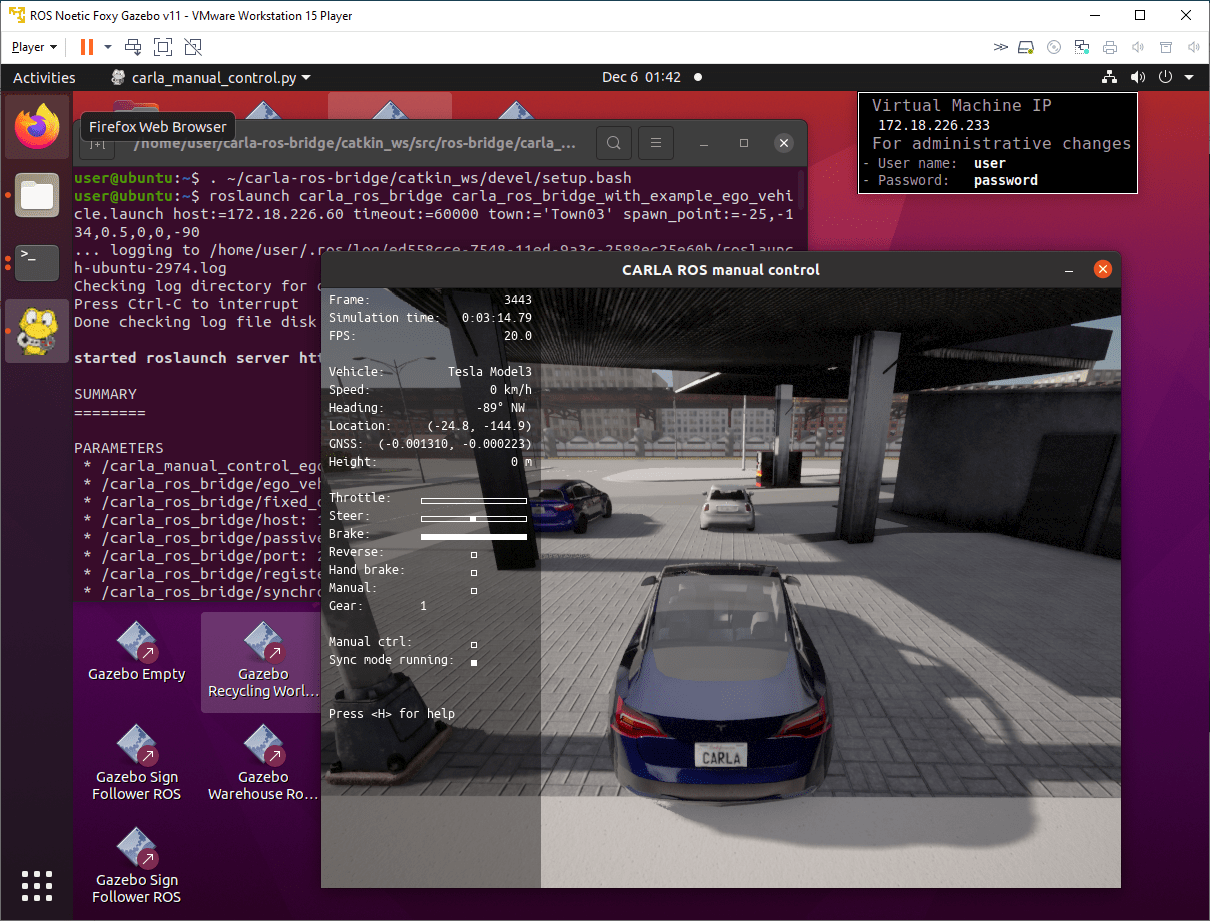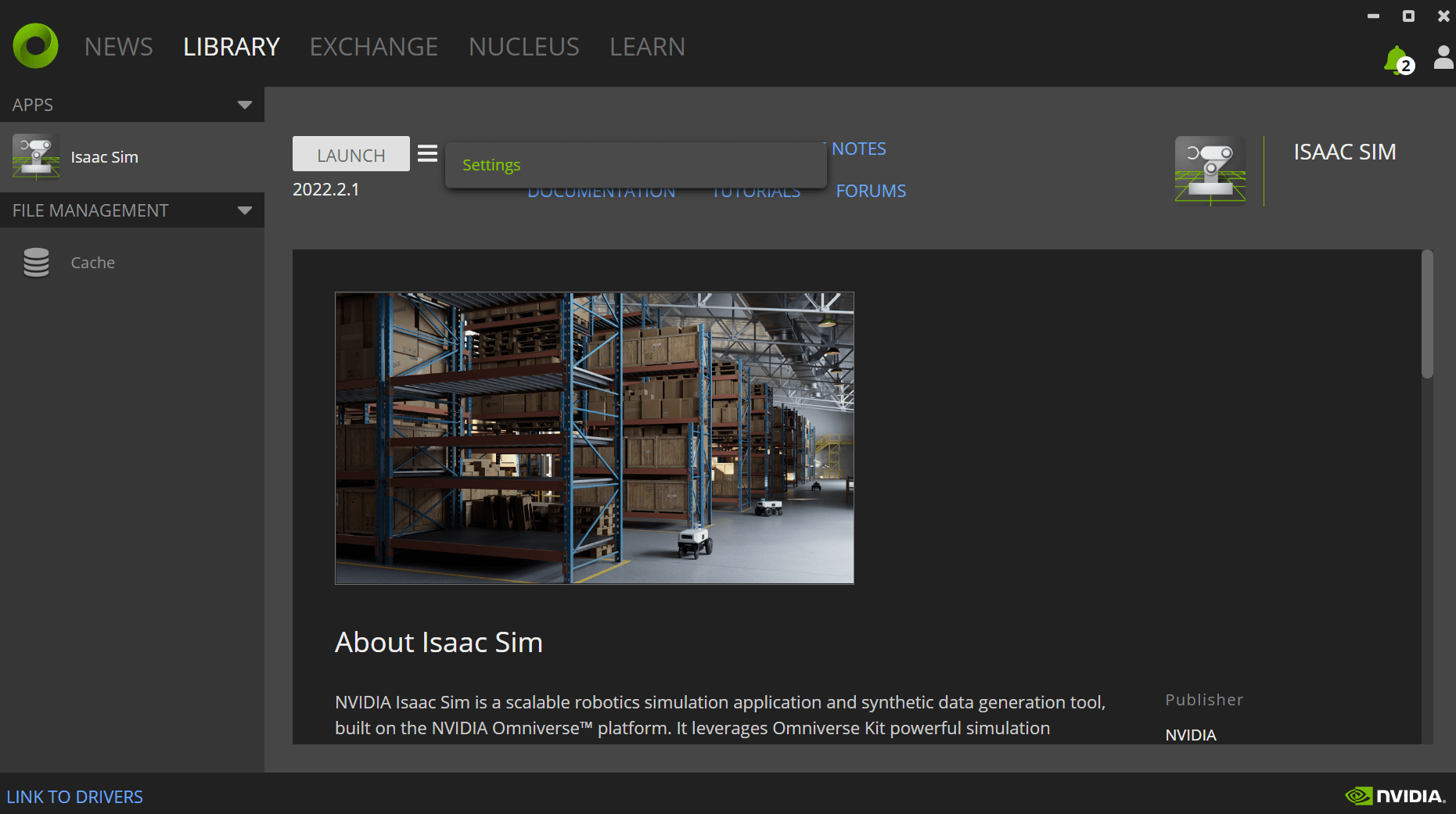Connectivity to ROS-Enabled Simulators
ROS Toolbox supports connectivity to ROS-enabled simulators for simulation and deployment of applications using MATLAB® and Simulink®. This page lists examples that demonstrate connectivity to these ROS-enabled simulators using ROS Toolbox.
Gazebo simulator
Unity® game engine
CARLA simulator
NVIDIA® Isaac Sim
You can design algorithms for perception, motion planning and control of robots and autonomous systems in MATLAB and Simulink and simulate them in the simulators before deploying the algorithms in a real-world environment.
ROS Toolbox acts as a middleware to establish networking between MATLAB and Simulink, and the ROS-enabled simulators. You can set up and connect to entities in the external simulators, and control them using the communication channels created using ROS Toolbox.
Topics
- Get Started with Gazebo and Simulated TurtleBot
Set up the Gazebo® simulator engine and further explore Gazebo with a simulated TurtleBot®.
- Set Up and Connect to Unity Game Engine
Set up and connect to Unity Game Engine using ROS Toolbox to simulate various robotic manipulator applications.
- Set Up and Connect to CARLA Simulator
Set up and connect to the CARLA simulator using ROS Toolbox to simulate autonomous driving applications.
- Set Up and Connect to NVIDIA Isaac Sim
Set Up and connect to NVIDIA Isaac Sim® application to simulate universal-scene-description-based (USD-based) 3-D workflows and applications.