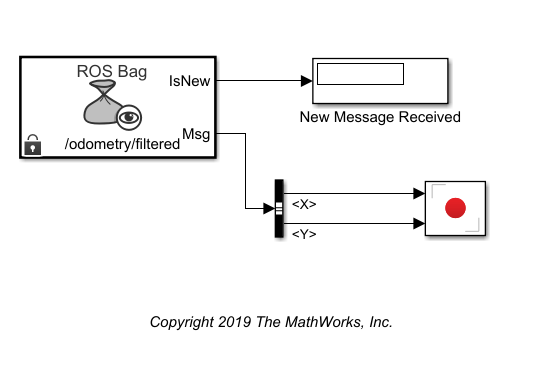Read Data
Play back data from log file
Libraries:
ROS Toolbox /
ROS
Description
The Read Data block plays back rosbag logfiles by outputting the most recent message from the log file based on the current simulation time. You must load a rosbag log file (.bag) and specify the Topic in the block mask to get a stream of messages from the file. Messages on this topic are output from the file in sync with the simulation time.
In the Read Data block mask, click Load log file data to specify a rosbag log file (.bag) to load. In the Load Log File window, specify a Start time offset, in seconds, to start playback at a certain point in the file. Duration specifies how long the block should play back this file in seconds. By default, the block outputs all messages for the specific Topic in the file.
Examples
Ports
Output
Parameters
Version History
Introduced in R2019b