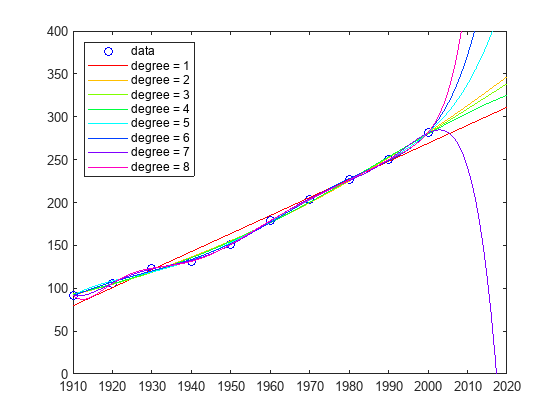创建完整的 PowerPoint 演示文稿
以编程方式创建完整的 PowerPoint® 演示文稿
您可以使用 PPT API 创建完整的 PowerPoint 演示文稿。以编程方式创建完整的演示文稿允许您对相同内容使用不同的模板。要快速入门,请参阅通过编程创建演示文稿。
函数
类
主题
- 通过编程创建演示文稿
使用 PowerPoint 的 MATLAB API (PPT API) 生成演示文稿。
- 创建演示文稿生成器
创建一个 MATLAB® 程序来生成 PowerPoint 演示文稿。
- 设置 PowerPoint 演示模板
PowerPoint 模板指定演示文稿中幻灯片的固定内容和默认布局和外观。当您使用 PPT API 创建演示文稿时,您可以指定要使用的模板。模板可以是空的,也可以有幻灯片。模板中的任何内容都会出现在新演示文稿中。如果您未指定模板,PPT API 将使用默认模板。
- 添加幻灯片
要向演示文稿添加幻灯片,请使用 PPT API 根据 PowerPoint 演示文稿模板中定义的幻灯片布局添加幻灯片。如果模板不包含符合您要求的幻灯片布局,您可以添加幻灯片布局。有关详细信息,请参阅添加幻灯片布局。
- 添加和替换演示文稿内容
要使用 PPT API 添加或替换 PowerPoint 演示文稿中的内容:
- 演示格式化方法
使用样式表、格式对象或格式属性来格式化演示文稿。
- 创建和格式化文本
您可以使用
Text构造函数创建mlreportgen.ppt.Text对象,并指定一个字符向量。 - 创建和格式化段落
要创建
Paragraph对象,请使用mlreportgen.ppt.Paragraph构造函数。您可以: - 创建和格式化表
使用
mlreportgen.ppt.Table对象创建表。 - 创建和格式化图片
此示例演示了如何使用
mlreportgen.ppt.Picture构造函数创建演示文稿中的图片。 - 创建和格式化链接
在演示文稿中,您可以创建从一张幻灯片到另一张幻灯片的内部链接,或创建到演示文稿外部位置的外部链接。
- 通过编程更新演示内容
您可以使用 PPT API 以编程方式更新现有 PowerPoint 演示文稿中的内容。