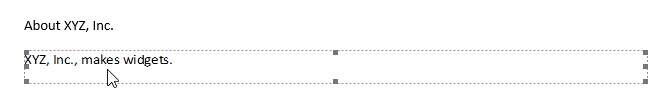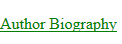mlreportgen.dom.EmbeddedObject 类
命名空间: mlreportgen.dom
超类: mlreportgen.dom.ExternalLink
在文档中嵌入文件
描述
使用 mlreportgen.dom.EmbeddedObject 类的对象将文件嵌入文档。将文件嵌入文档(而不是链接到文档)的优点是您可以移动文档而不移动目标文件。
您可以将 mlreportgen.dom.EmbeddedObject 对象追加到这些 DOM 类的对象:
mlreportgen.dom.Documentmlreportgen.dom.DocumentPartmlreportgen.dom.Paragraphmlreportgen.dom.TableEntrymlreportgen.dom.TableHeaderEntrymlreportgen.dom.ListItem
将 EmbeddedObject 对象追加到 DOM 对象的效果取决于文档输出类型和外部文件类型,如下表所述。
| 文档输出类型 | 外部文件类型 | 行为 |
|---|---|---|
| Word |
| 将外部文件嵌入文档并插入到嵌入文件的对象链接和嵌入 (OLE) 链接。 如果您打开文档但没有先使用 |
| Word | 除 xlsx、pptx 或 docx 之外的任何类型 | 不将文件嵌入文档中。插入指向外部文件的超链接。 |
| 任何值 | 将外部文件嵌入文档并插入带有回形针图标的注释。要打开嵌入的文件,请双击该图标。 要看到回形针图标,您必须在 MATLAB® 之外打开 PDF。如果您仍然没有看到回形针图标,请尝试使用其他 PDF 查看器打开 PDF,例如 Adobe® Acrobat®。如果您需要使用不显示回形针图标的查看器打开 PDF,而不是嵌入文档,请考虑使用 |
| 任何值 | 将外部文件嵌入文档并插入嵌入文件的超链接。 在 HTML 文档中,仅当您在 MATLAB 之外打开文档时超链接才有效。 |
| 单文件 HTML | 任何值 | 不将文件嵌入文档中。插入指向外部文件的超链接。 仅当您在 MATLAB 之外打开文档时超链接才有效。 |
mlreportgen.dom.EmbeddedObject 类是一个 handle 类。
创建对象
描述
embObj = mlreportgen.dom.EmbeddedObject() EmbeddedObject 对象。要指定要嵌入的文件,请使用 Target 属性。
embObj = mlreportgen.dom.EmbeddedObject(path,linkText)mlreportgen.dom.Text 对象来保存链接文本。
embObj = mlreportgen.dom.EmbeddedObject(path,linkText,styleName)mlreportgen.dom.Text 对象来保存链接文本,并将 Text 对象的 StyleName 属性设置为 styleName。
embObj = mlreportgen.dom.EmbeddedObject(path,linkTextObj) mlreportgen.dom.Text 对象来指定链接文本。
输入参量
属性
方法
示例
替代函数
mlreportgen.dom.DOCXSubDoc
要将 Word 文档插入另一个文档,可以使用 DOCXSubDoc 或 EmbeddedObject 类的对象。要决定使用哪个类,请考虑以下准则:
如果您希望父文档最初显示指向子文档的链接,请使用
DOCXSubDoc对象。当父文档链接到大纲视图中的一组子文档时,您可能希望首先显示链接。如果您希望父文档显示子文档内容,而不管您是在 Word 中打开父文档还是使用rptview打开,请使用EmbeddedObject对象。如果您想移动父文档而不移动子文档,请使用
EmbeddedObject对象。